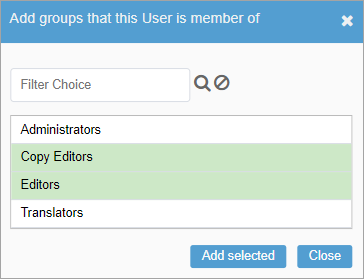Assigning Groups to Users
Prerequisites:
An Ingeniux CMS user group must exist. See Creating Groups for details.
Administrators can assign existing groups to users during or after user account set up.
To assign a group to a user:
An Ingeniux CMS user group must exist. See Creating Groups for details.
Administrators can assign existing groups to users during or after user account set up.
![]()