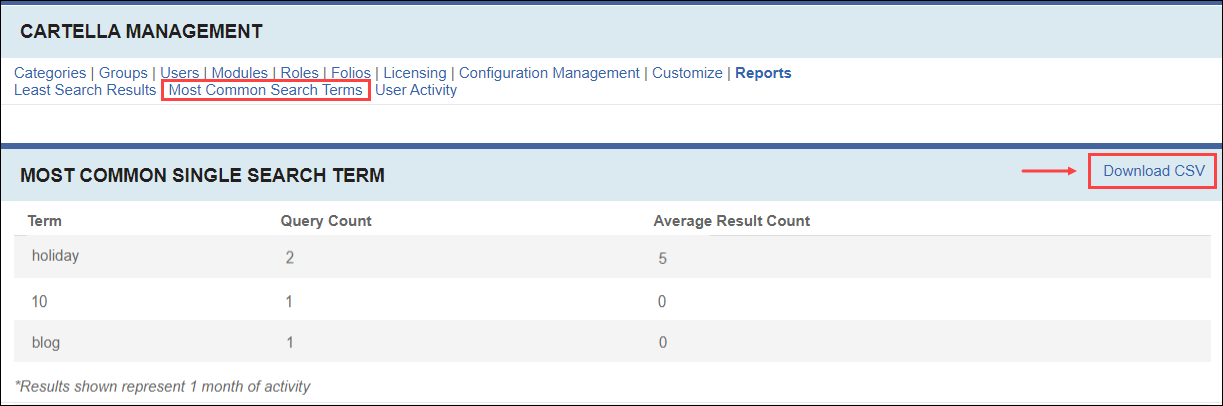Viewing Most Common Single Search Term Report
Prerequisites: Users require site administrator permissions
to complete this task.
View data for single terms that users query the most in Cartella search.
Note
Data represents one month of activity.
Types of report data includes:
| Data Type | Description |
|---|---|
| Term | Search query that users entered. |
| Query Count | Number of times users entered the query. |
| Average Result Count | Average number of results the search query returned. |