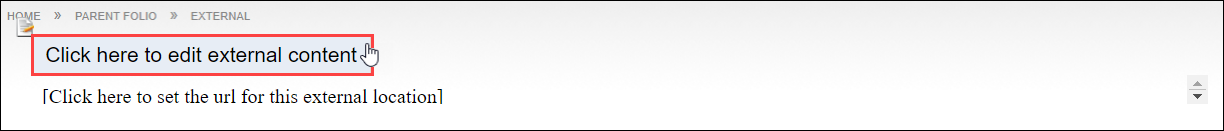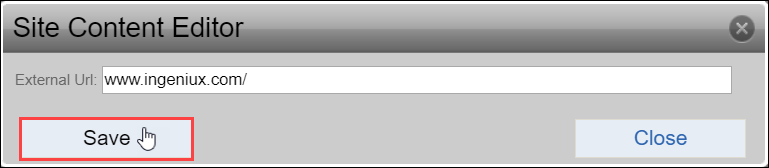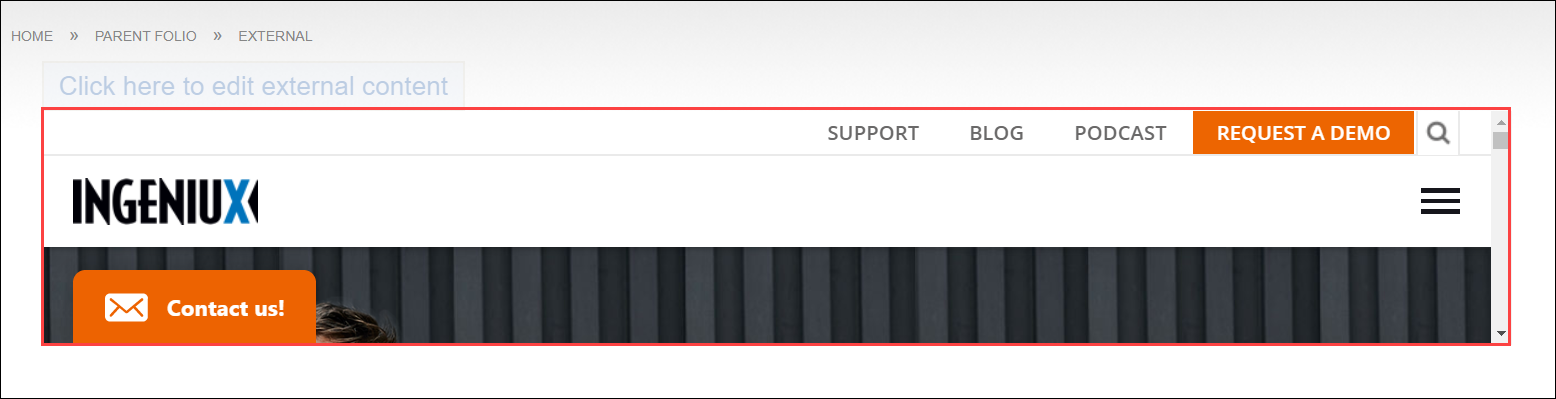Editing URL
Prerequisites: Users require folio administrator+ permissions for the module
to complete this task.
Set an external URL to display in the frame of the External module. The content of the Cartella folio view is replaced by the content of the external site.
To edit the external URL for an External
module: