Region Roots for Assets
Prerequisites: Administrators, see Translation Prerequisites for details.
Similar to content items in the Site Tree, administrators can associate languages, master region roots, and cloned region roots with assets in the Assets Tree. If your CMS site uses multiple languages/locales, applying lingual mapping or a specific language to individual assets mayaid in the management of translated content.
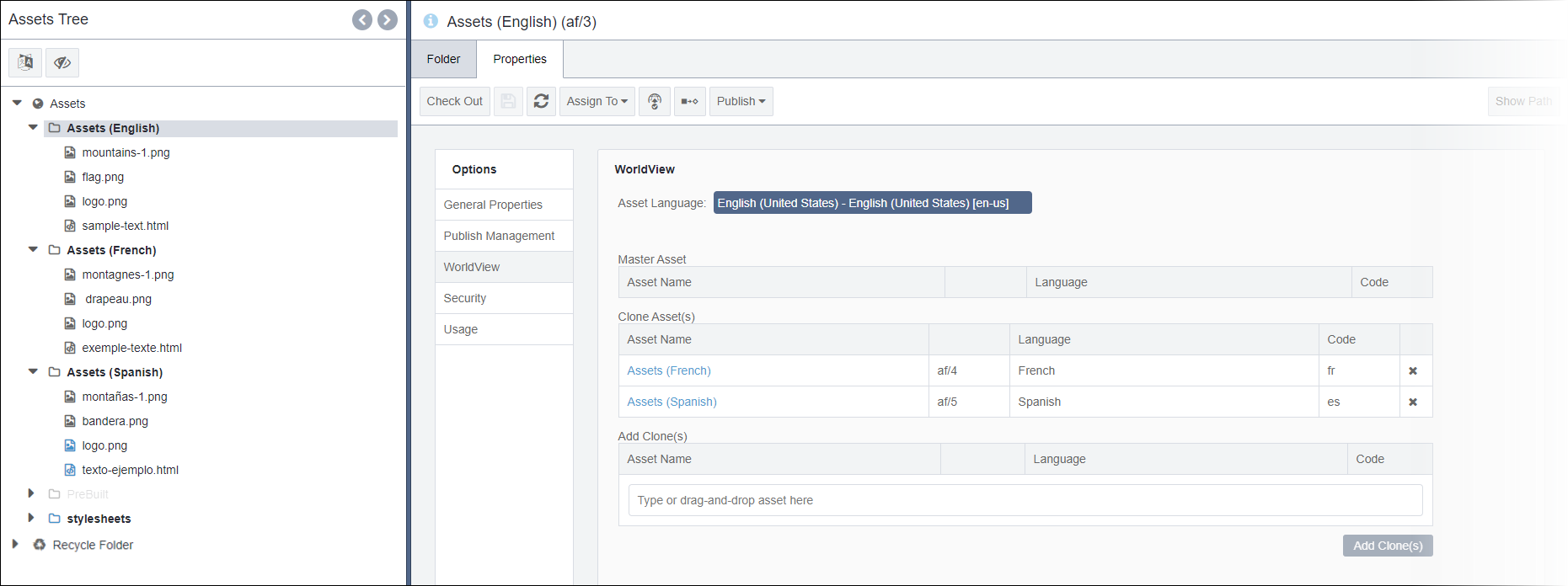
For example, you may have an image applicable to English-speaking users in the United States, such as an image of the American flag, whereas another image may be more applicable for English- and French-speaking users in Canada, such as an image of the Canadian flag.
Use the following topics to assign language, set up master region roots, and create cloned region roots for assets. Administrators can use the same steps to complete tasks in each topic, with the exception of working in the Assets Tree rather than the Site Tree.
- Setting Up Master Region Roots
- Creating Region Root Collections
- Setting Language for Single Items
- Adding Clones
- Pasting as Clone
from MasterNoteRather than Paste as Clone, the context menu action displays as Paste.
