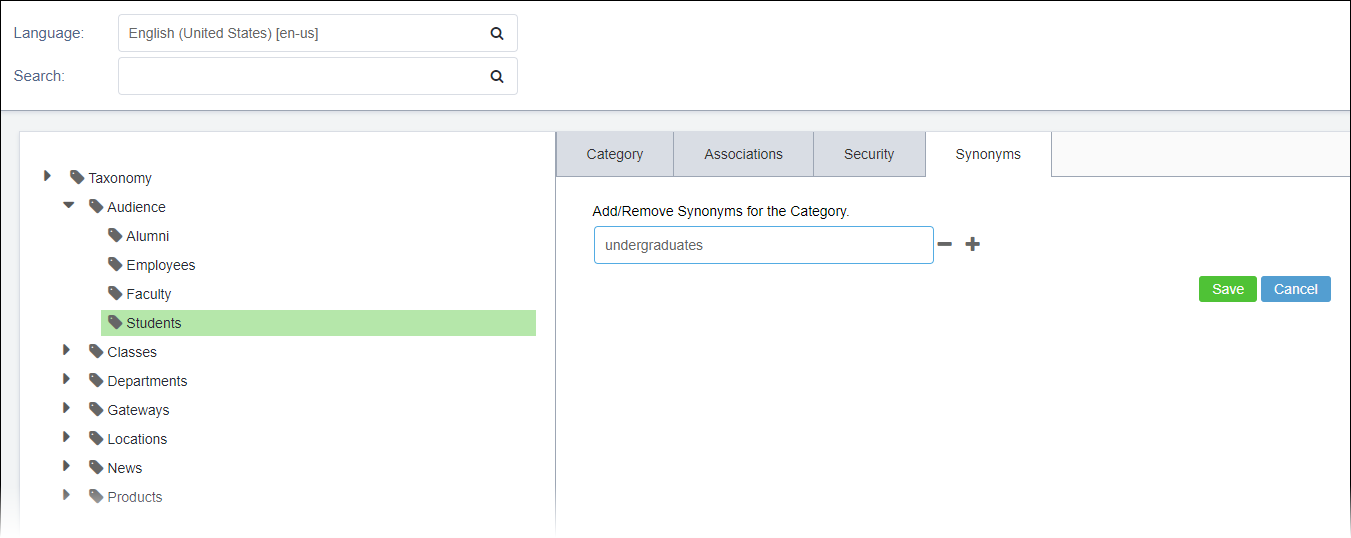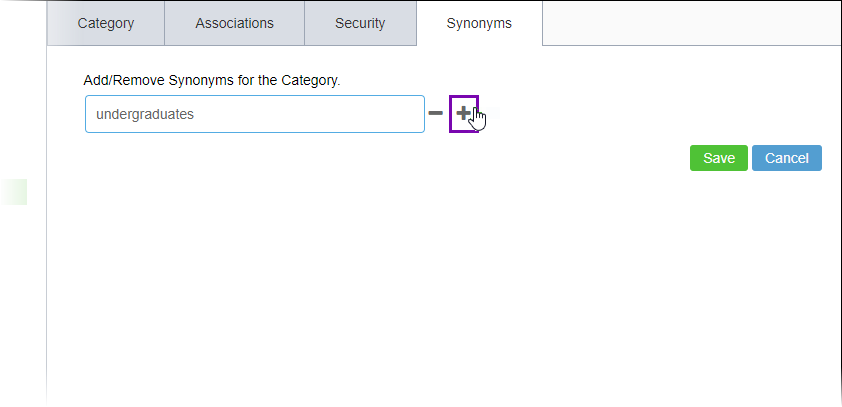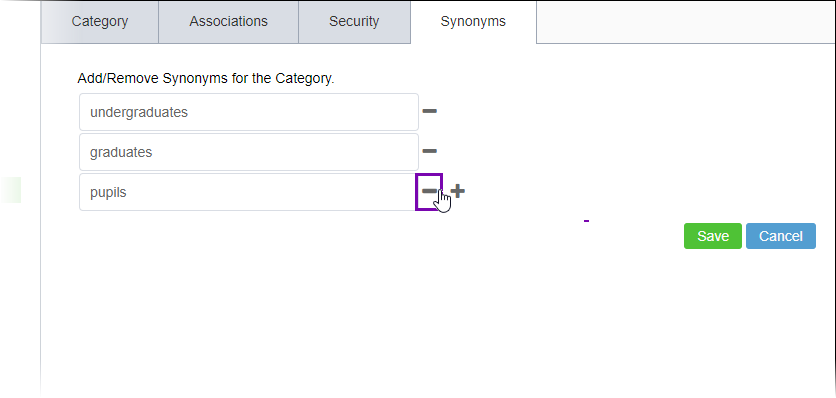Adding Synonyms to Taxonomy Categories
You can associate synonyms with Taxonomy Tree categories. Synonyms display other names for a category. The feature benefits customers who search website content for similar words that do not match the category nomenclature.
Additional Information
Publishing produces the taxonomytree.xml file, which is accessible through RTAPI for the ICMSCategory Interface.
See the information that corresponds with your site version.
For all API documentation, see Development.
CMS 10.6 Steps
To add a synonym to a category in CMS 10.6:
CMS 10.0–10.5 Steps
To add a synonym to a category in CMS 10.0–10.5:

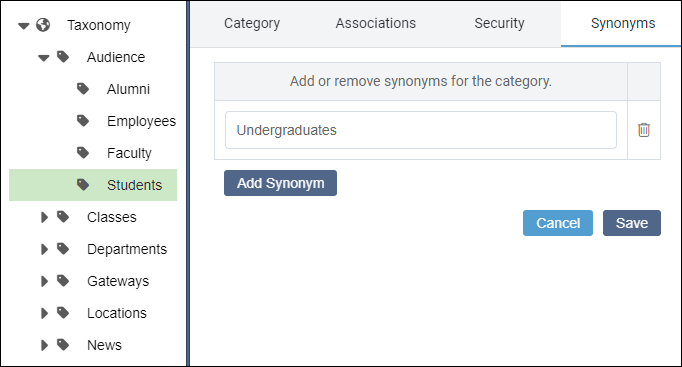
 to the right of the synonym term, and then click
to the right of the synonym term, and then click