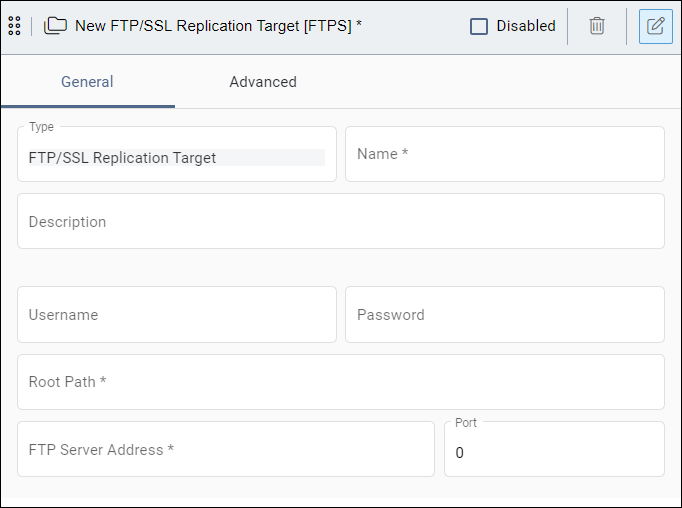Adding FTP/SSL Replication Targets
Prerequisites:
- See Publishing Prerequisites for details.
- The replication target must be added. See Adding Replication Targets for details.
- The administrator must have at least one of the following:
- Valid values provided by a subject matter expert for required fields.
- Access to the FTP/SSL server.
System administrators can configure FTP/SSL (File Transfer Protocol using Secure
Sockets Layer encryption for security) replication in publishing targets. When performing
replication during publish, Ingeniux CMS copies the published files using
FTP/SSL.
To set up an FTP/SSL replication target:
Next Steps: Choose one of the following.
- Click Save in the top right corner of the Manage Publishing Targets pane.
- Go to Advanced Settings to configure FTP/SSL options, exempt locations, additional locations, cleanup exclusions, and custom commands for the replication target.