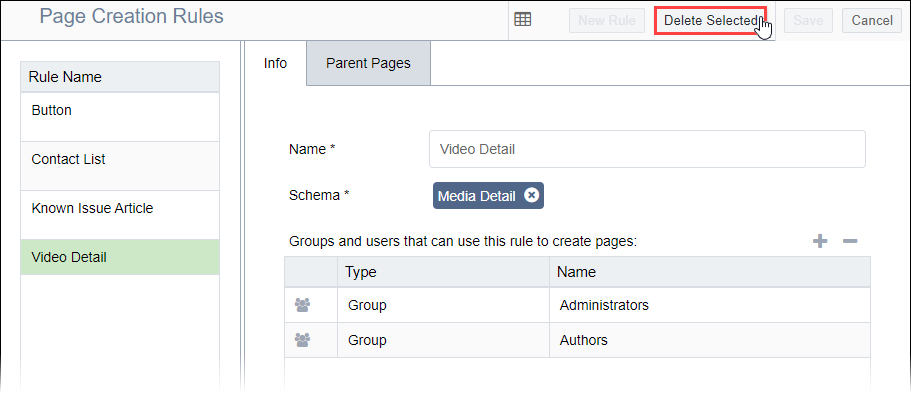Deleting Page Creation Rules
Prerequisites: See PCR
Prerequisites for details.
If administrators and users no longer need page creation rules (PCRs), administrators
can delete them in the Page Creation Rules Manager.
Warning
Ingeniux CMS cannot restore deleted PCRs.
To remove a PCR: