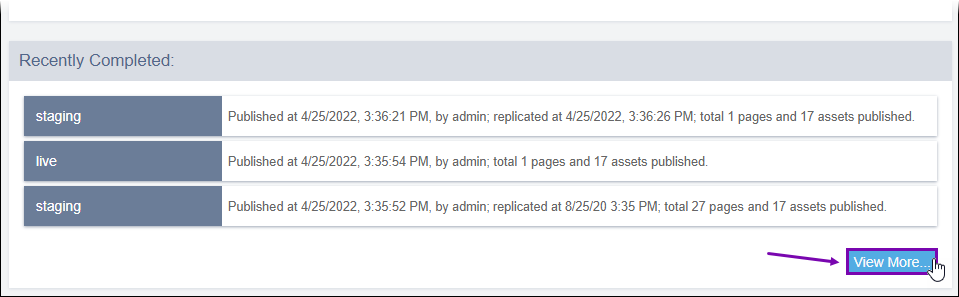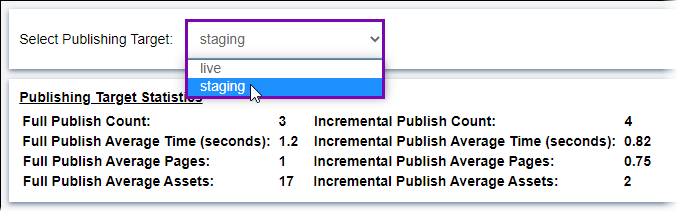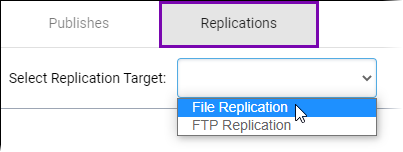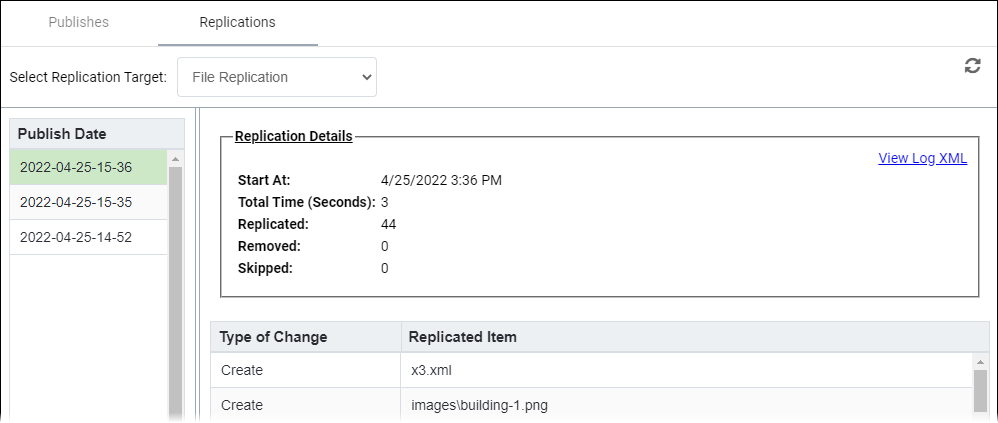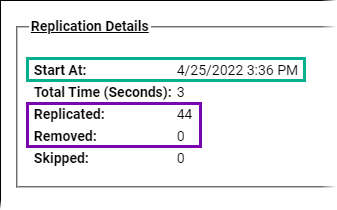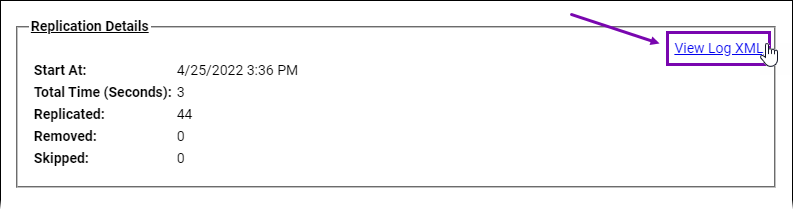Accessing Replication Logs
Prerequisites:
- Users must have group permissions to access Publishing Logs. See Publishing Prerequisites for details.
- Users must execute replication on the publishing target before they can access the target's Replication tab in Publishing Logs. See Adding Replication Targets for details.
Access log data about content and asset items replicated to replication targets.
To access replication logs:
Related Topics