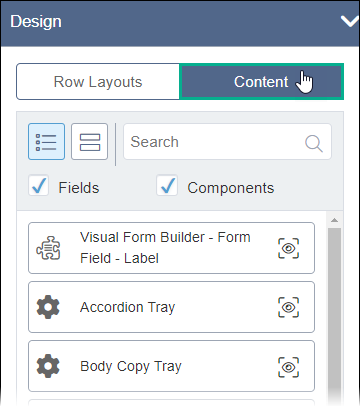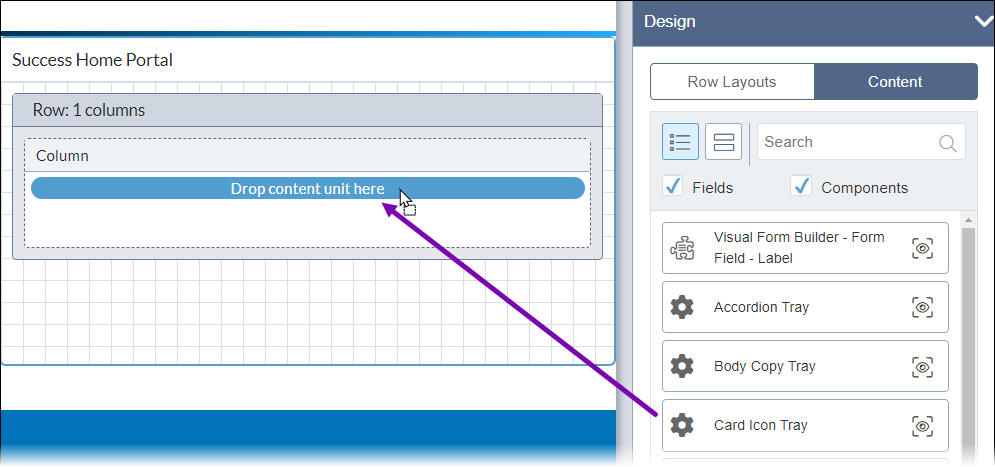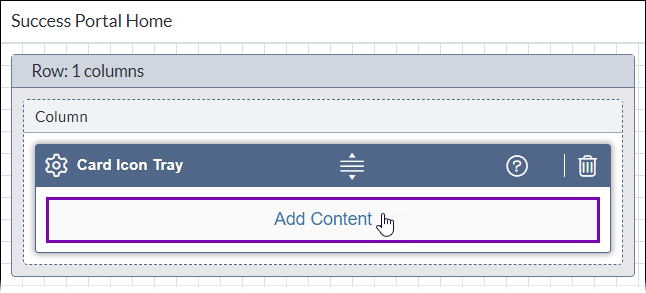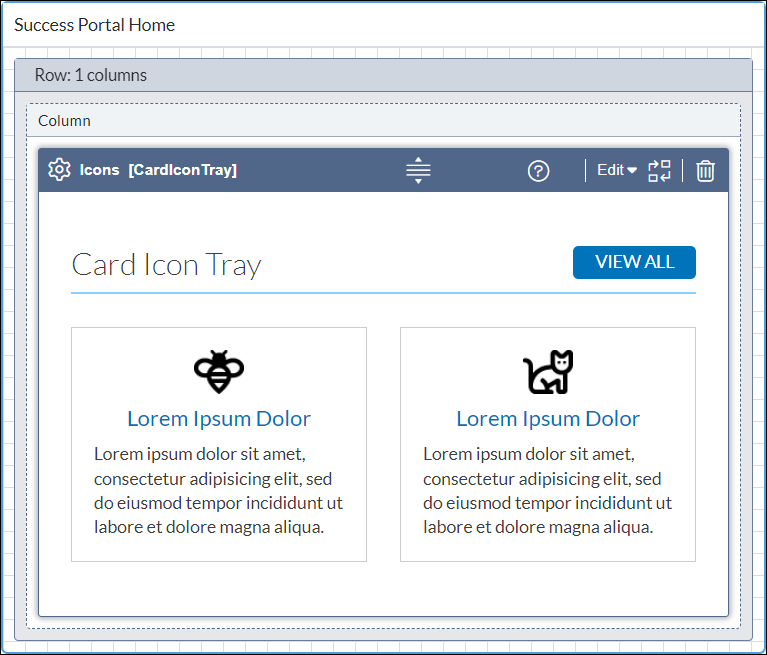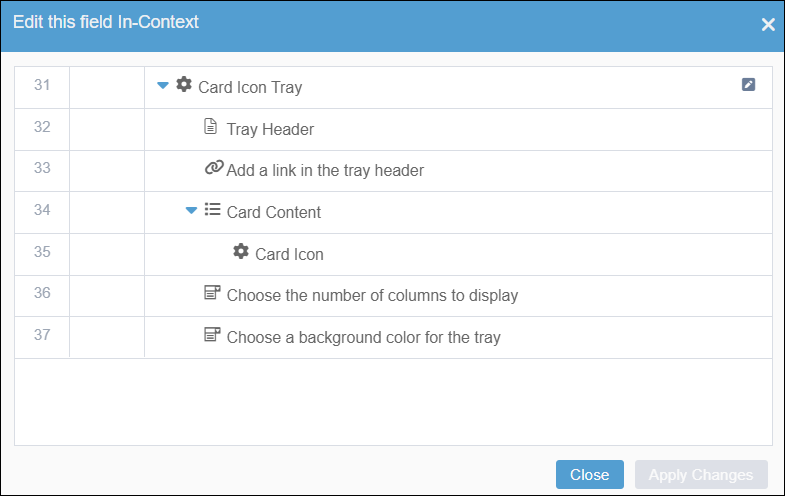CMS 10.6 Adding Content Units
- Administrators must complete the prerequisites to enable user access to the Design tab. See Page Builder Prerequisites for details.
- One or more layouts must exist in the Page Builder presentation. See CMS 10.6 Adding Row Layouts for details.
- Optional: Administrators can build presentation content units to use in Page Builder presentations. See Presentation Content Units for details.
Content units serve as instances of structured content (i.e., building blocks) that users can only add to page layouts. Use field or component content units to add content to your presentation. By default, Page Builder displays pre-made form field and component units and displays custom content units created by administrators.
Content units come in two varieties:
- Field content unit
A wrapper around a basic field (i.e., element) type. These can be text, images, links—any kind of element type. Each field content unit has a unique name, default values, and a layout associated with it. In this way, content units of the same element type can have different layouts.
See Field Content Units for details.
- Component content unit
A wrapper around a complete, component-based schema that can contain multiple field content units.
See Component Content Units for details.
This section includes: