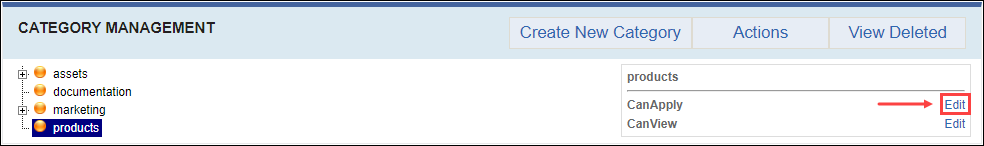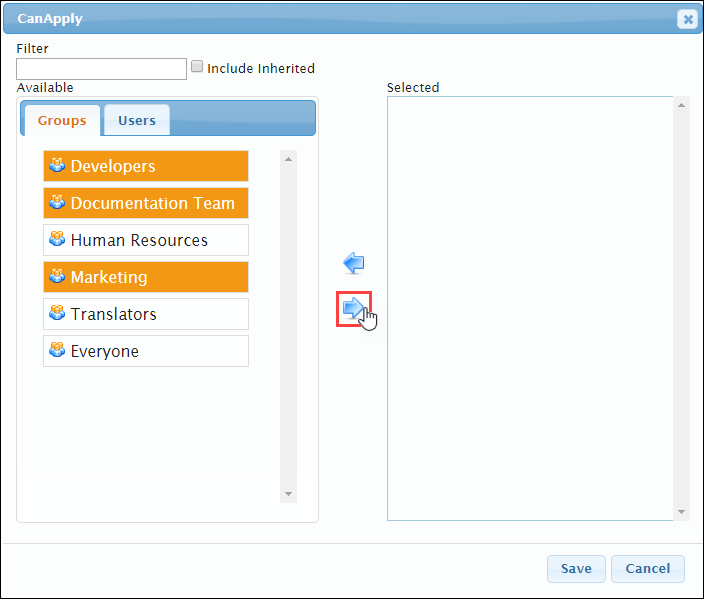Setting Permissions to Apply Categories
Prerequisites: Users require site administrator permissions to complete
this task.
All groups and users (as does the Everyone group) have full access to categories by default. Child categories inherit application permissions from parents. If you set no application permissions, or if you add the user or group to the CanApply Selected list, they can associate the taxonomy category and children to site content.
You can set category permissions on the Category Management or Deleted Category Management view.
Important
If groups or users lack permission to view the category, they
cannot apply the categories to site content.
Important
To apply
categories to content, groups and users require module authoring permissions in the
specific folio.
To allow specific groups or users apply a category:
Related Topics