Gallery Modules
The Galleries module stores images. The module can contain multiple galleries, each of which represents a collection of images. Within a gallery, download images, leave comments, and upload new images.
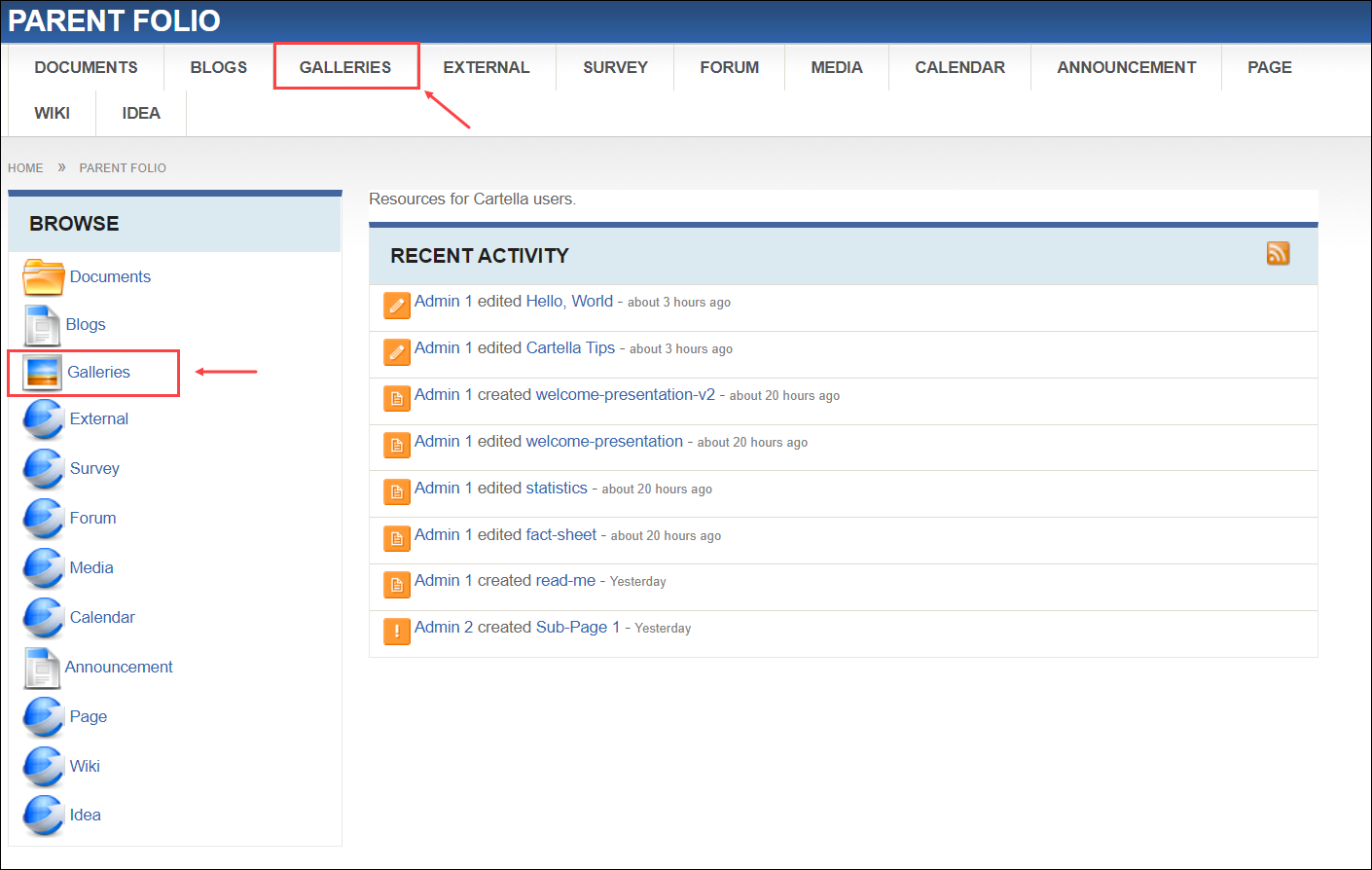
Galleries Module View
The module view displays galleries. Access and upload images within each gallery. Use the Galleries area (left or right) to navigate to a gallery.
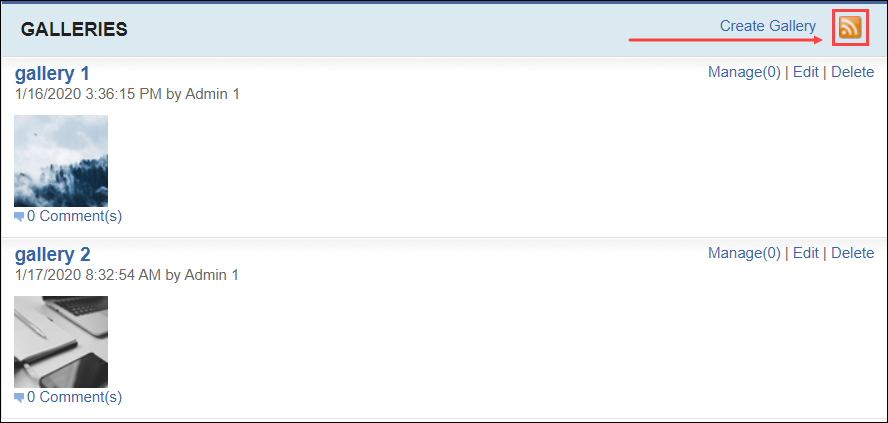
Gallery View
If you click a specific gallery in the Galleries area (left or right), the gallery view displays. Users view the total number of gallery image items, categories associated with images in the gallery, and comment on the gallery.
The gallery creator can edit or delete the gallery, and folio administrators and moderators can manage the gallery.
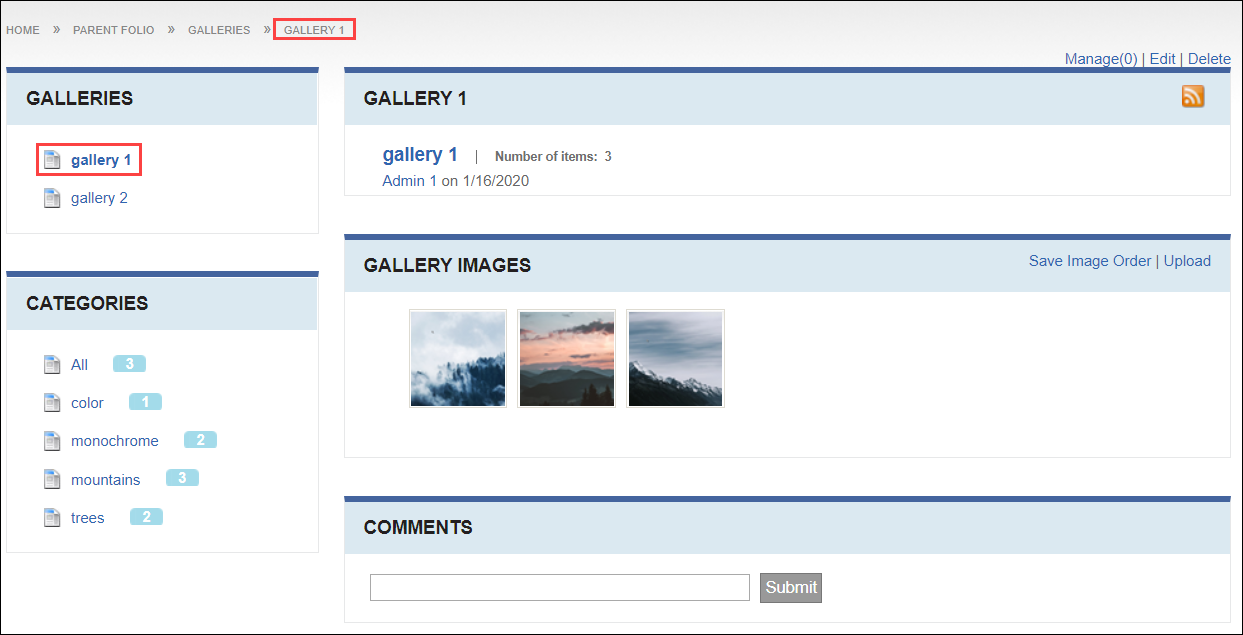
Gallery Image Item View
If you click an image in the Gallery Images are in a gallery, the content item's view displays. Users view the image, associated categories, and navigate through the gallery image order..
The item creator, moderator, or folio administrator can edit or delete the item.
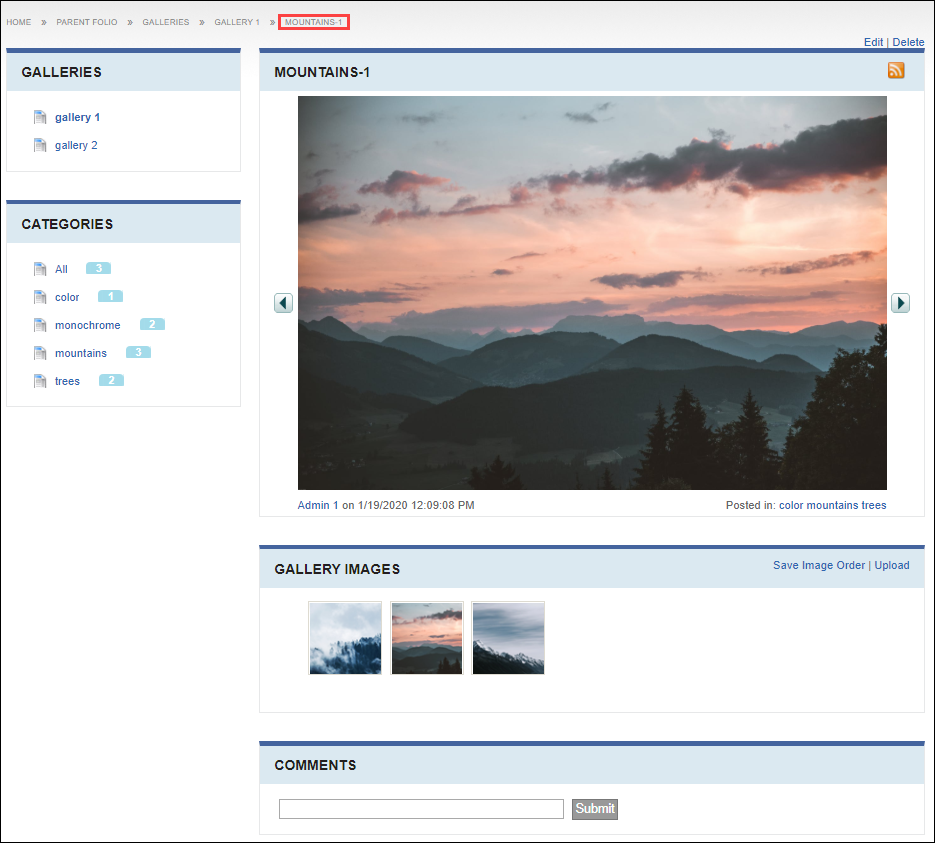
This section includes:
Related Topics
