Profile Directory
The Directory view provides a comprehensive, searchable listing of all users and groups in a Cartella site. In large Cartella sites, the directory provides an easy way to find users.
To access the directory:
- Click Directory in the ancillary menu.
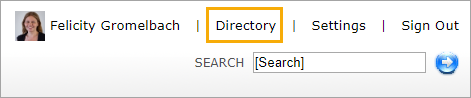
Users Directory
The directory view contains a table of all Cartella users, including:
- Login names
- Phone numbers
- Email addresses
- Last login dates
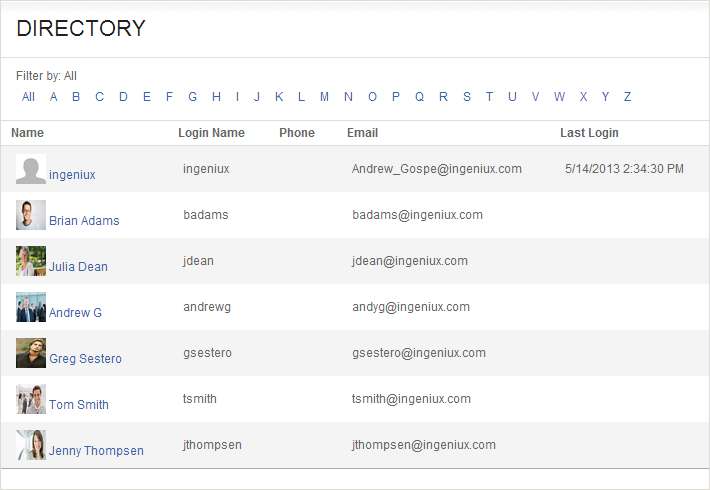
Use the profile directory alphabetical navigation (i.e., Filter by) to search users by first or last name. For example, filtering users by the letter T returns both Tom Smith and Jenny Thompsen.
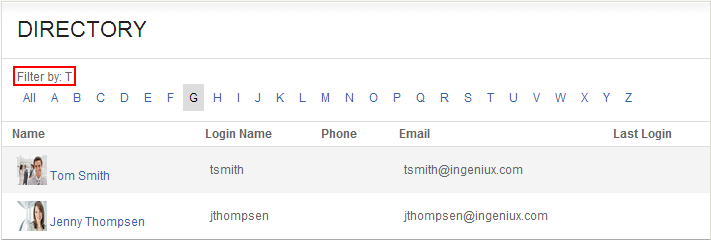
Groups Directory
To the left of the user directory is the Groups navigation. Clicking any of the group names in the navigation filters the directory by group. For example, clicking Marketing displays only the users who belong to the Marketing group.
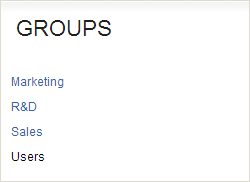
It’s possible to combine these two navigations to filter users more specifically. For example, clicking Sales and then D would return all users who belong to the Sales group and have a first or last name beginning with D.
Related Topics
