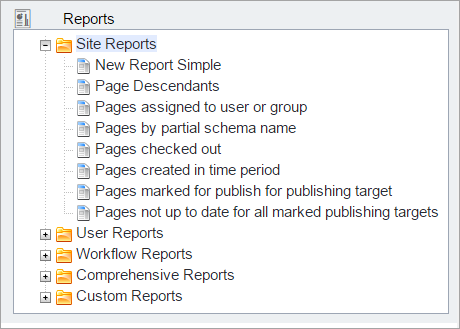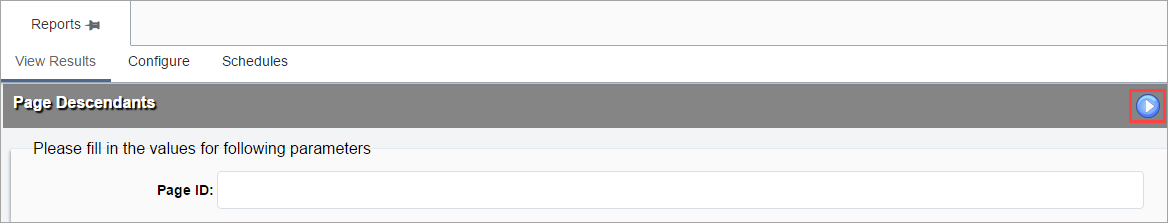Pre-Defined Reports
Predefined reports can be used as a starting point for creating customized reports. Reports use XPath to search page data located in the reference file (../site/App_Data/xml/reference.xml) and other XML files.
As such, to use the reports feature effectively, it's recommended that you have basic knowledge of XPath operators, expressions, and functions. For more on XPath syntax, refer to Microsoft's XPath resources.
The Reports Manager includes a number of standard queries by default. These queries perform common content searches, such as "Pages assigned to user or group."
To run a pre-defined report: