Viewing Wiki Versions
You can view prior versions of wikis. These versions are for review purposes and cannot be edited.
To view a prior version of a wiki within a Wiki module:
Related Topics
You can view prior versions of wikis. These versions are for review purposes and cannot be edited.
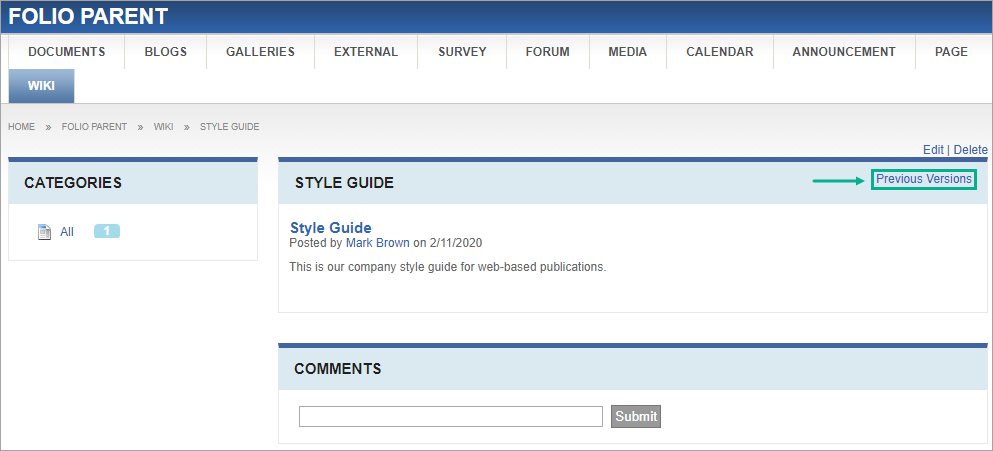
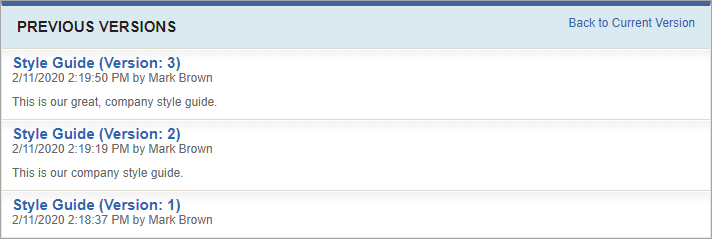
Related Topics
