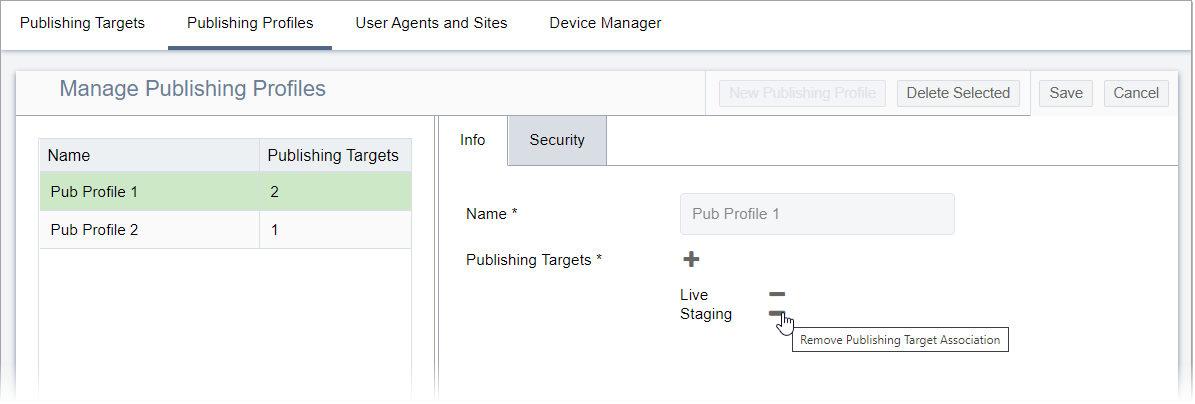Removing Publishing Target Associations
Prerequisites:
See Publishing Prerequisites for details.
Administrators can remove publishing target associations from publishing profiles. This is helpful if, for example, you want to remove a publishing target and add a different one.
Note
Publishing profiles require at least one associated publishing
target.
To remove a publishing target association: