Assigning Workflow Transitions to a Group
A a group can be assigned workflow transitions in the same way it can be assigned permissions. Assigning these items to a group, however, takes place outside the Users and Groups manager.
To view a group's workflows navigate to Administration > Users and Groups > Groups. Then select a group from the list. Click the Workflows tab. This displays a table with the workflow names and transitions associated with the group.
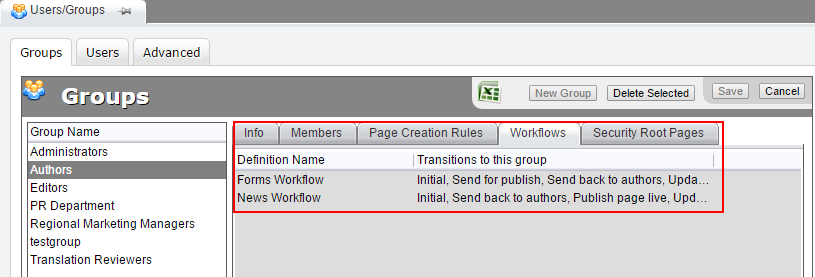
To assign a workflow transition to a group, navigate to Administration > Workflows. Select a workflow from the list and click Edit. Select a transition from the transitions pane and click Edit.
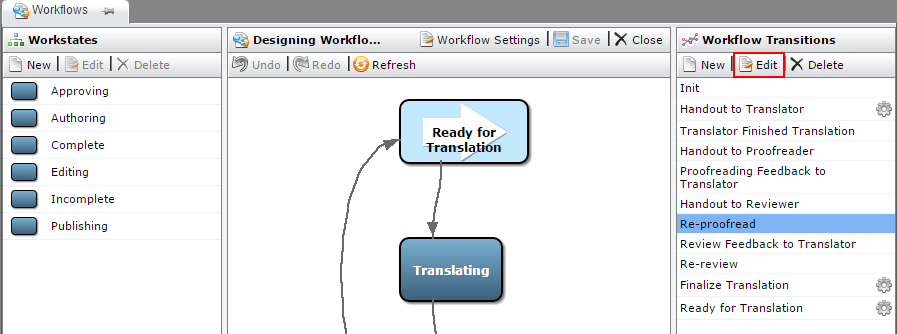
In the dialog that appears, select a group from the Next Group menu.
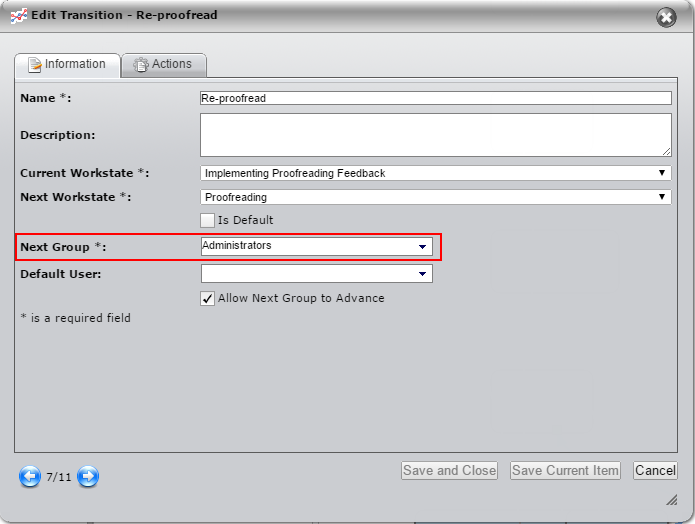
Click Save and Close to confirm the group assignment. When finished assigning groups to transitions, click Save.
