Taxonomy
A taxonomy is a hierarchical classification system that provides a framework for content retrieval. The Taxonomy Manager in Ingeniux CMS provides administrators with a way to tag content items, such as pages and assets, with a controlled vocabulary. Once in place, a taxonomy system can be particularly useful to your customers who may not know exactly what they are looking for but can find relevant information through the process of elimination (e.g., faceted search).
Use taxonomy categories to group content for various audiences and present content by topic.
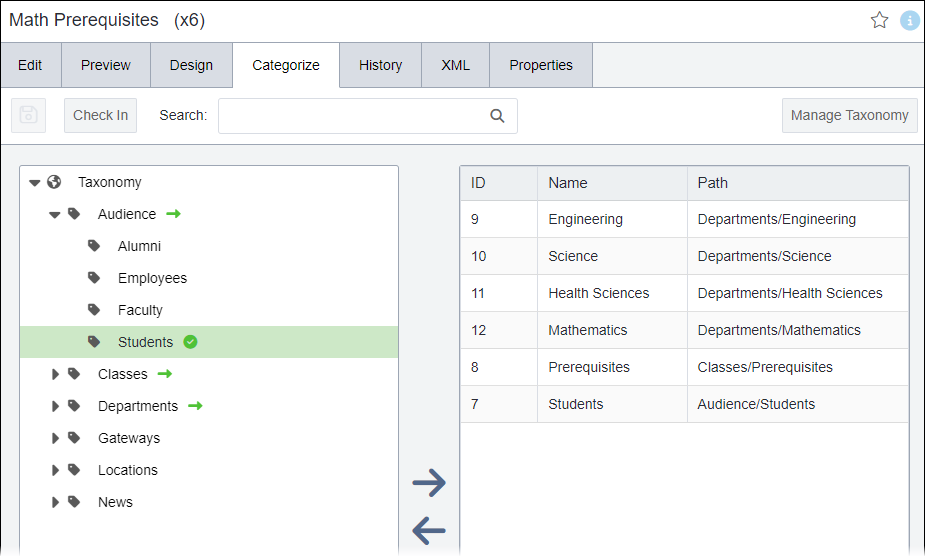
For example, consider an alumni gateway page. In traditional websites, users may editorially select the list of links to display. With the taxonomy feature, users can associate content items with an Alumni Gateway category. Users can then implement taxonomy navigation elements to pull content items into navigations on the gateway page automatically.
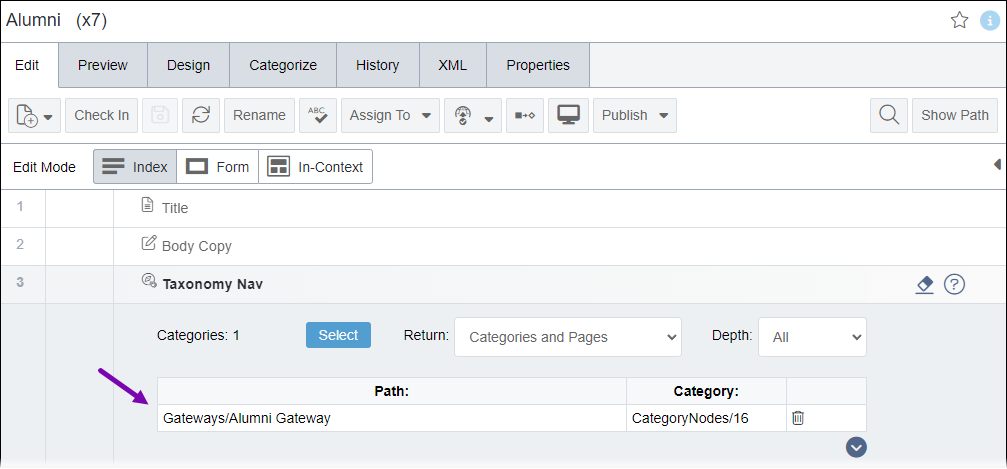
Users with permissions to access the Taxonomy Manager can create categories. Taxonomy categories can associate with pages, components, and assets.
If the CMS site has multi-lingual users or content, users with permissions can localize categories.
Taxonomy Manager
In , the Taxonomy Manager provides an interface to create categories, associate them with pages, set security, add synonyms, and localize taxonomy. Use the Taxonomy Tree to access each category.
See Taxonomy Operations for details about how to use categories outside of Taxonomy Manager.
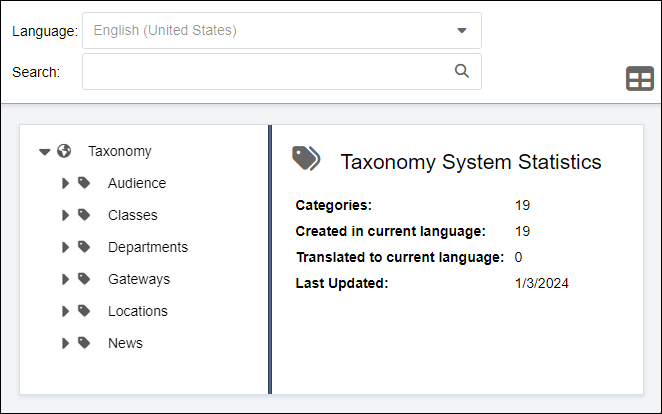
Taxonomy Tree
The Taxonomy Tree displays a hierarchical category tree. Categories display in alphabetical, ascending order.
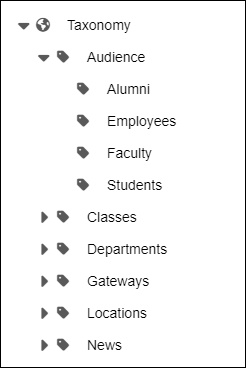
Access the Taxonomy Tree in the following areas:
- Taxonomy Manager
Manage the creation and settings of categories.
- Site Tree Categories tab
Associate or disassociate categories with pages or components.
- Assets Tree Categories tab
Associate or disassociate categories with assets.
- Taxonomy Tree navigation
View a read-only copy of the tree.
Parent-Child Relationships
Users with Taxonomy manager permissions can create hierarchy in the Taxonomy Tree via parent-child relationships. Parent-child relationships organize categories in the tree and provide opportunities to configure security for each hierarchy.
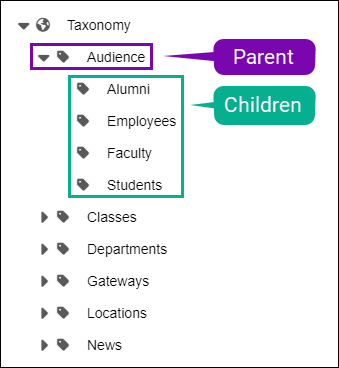
If users establish parent-child relationships, security examples include:
- Control which categories inherit security from parent or default settings.
- Control which user groups have full access or read-only access to taxonomy structures.
- Control which schemas have access to taxonomy structures.
This section includes:
