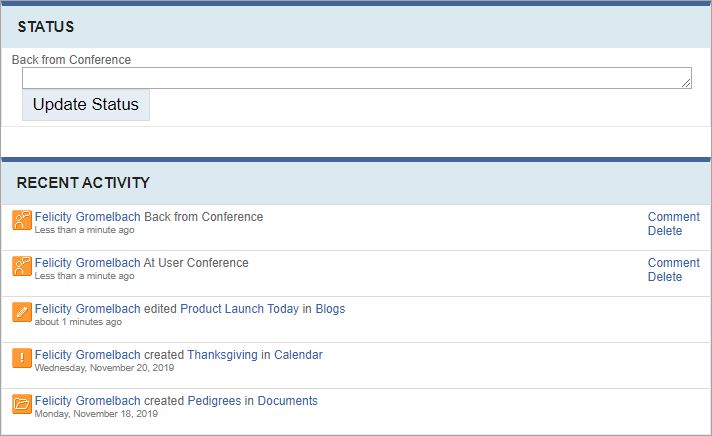Profile Activity
Prerequisites: Users require a Cartella account to complete this
task.
In the Recent Activity area of the profile view, you can view your — as well as other users' — recent blog entries, comments, asset uploads, status updates, and so forth.
The activity updates display on the profile views of Cartella of all connected users.
To post a new status update:
Your post displays as the top entry in the Recent Activities area.
Related Topics