Properties Tab
The Properties tab is a central location where you can view, modify or create properties on folders, pages, and components.
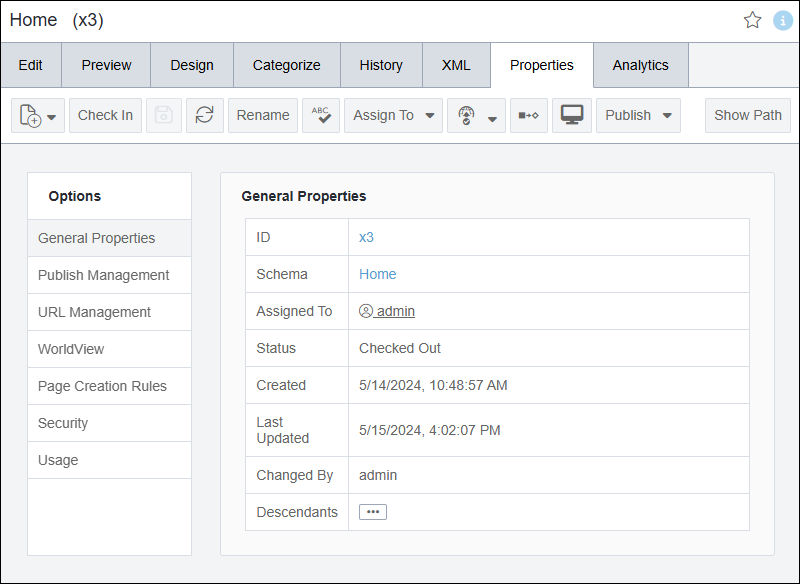
Note
You can alternatively access the properties of content items and folders
by right-clicking the in the Site Tree and then by selecting Page
Properties.
