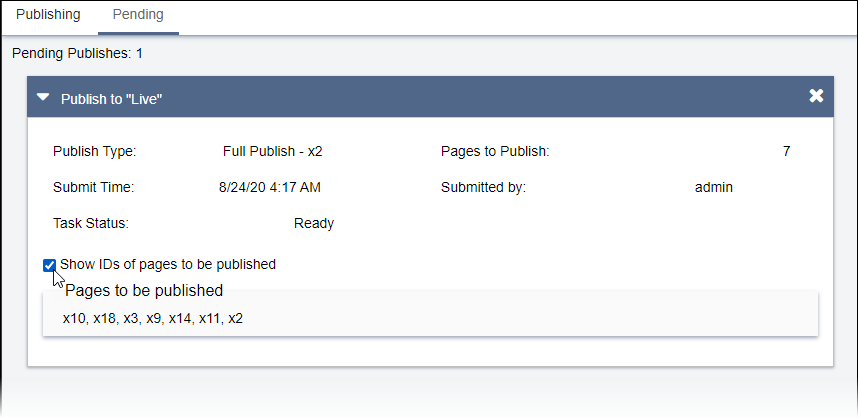Users can access each pending publish session's details and view to-be published
content items. The Pending view serves as the queue for executing
pending publishes.
To access a pending publish:
- Navigate to . Data for each pending publish displays.
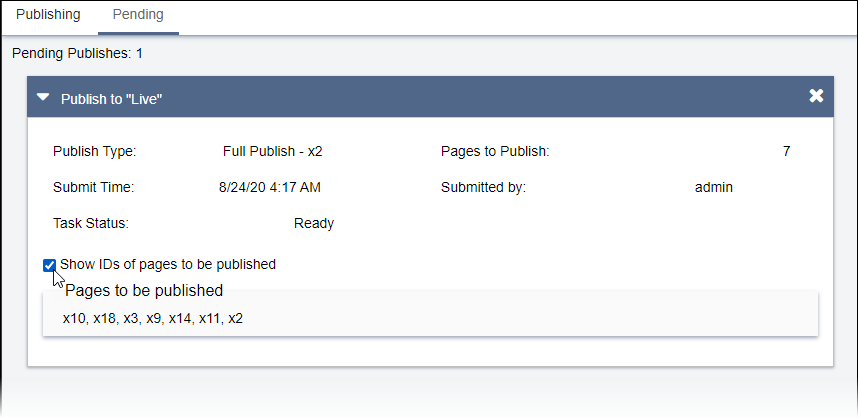
- Select or clear the Show IDs of pages to be published checkbox
for each pending publish session. If selected, content item IDs display that will publish
when the CMS executes the session.
Additional Information
The first pending publish executes
and moves to the
Publishing view under the following conditions:
- The in-progress publish in the Publishing view
completes.
- The pending publish Task Status field displays
Ready.
Note
You can drag the pending publish(es) to change the order
in which the CMS executes publish sessions. To cancel the pending publish, see
Canceling Publishes
for details.