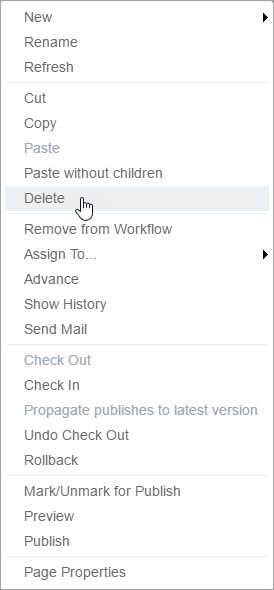Deleting Pages
You can delete folders, pages, and components in the Site Tree. Deleted items are located in the Recycle Folder and are not deleted permanently unless emptied or deleted from the Recycle Folder.
Site administrators grant permission to delete items at the group level.
Note
If the Recycle Folder isn't emptied, deleted pages in the Recycle
Folder are restorable.
To delete an item:
This section includes: