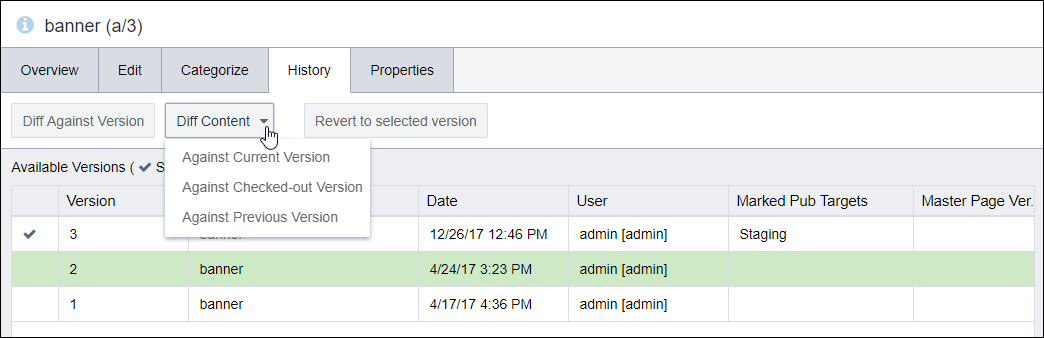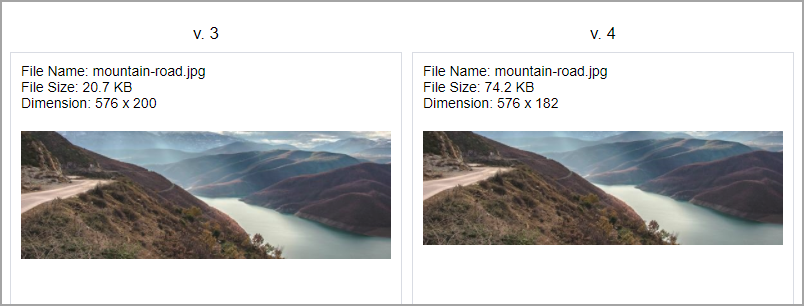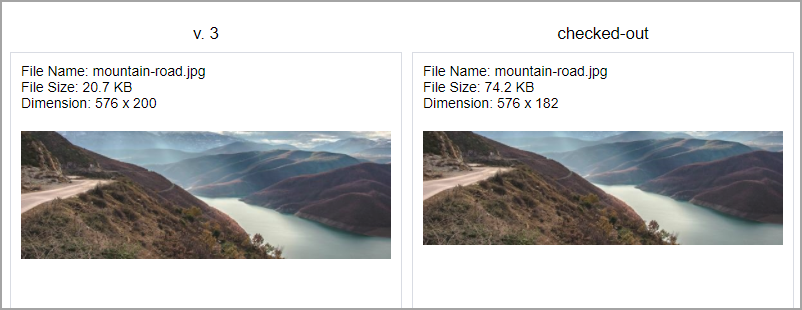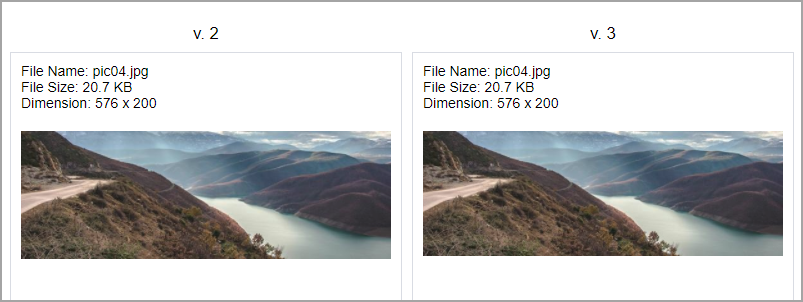To diff versioned content:
- Navigate to .
- Select an asset in the Assets Tree.
- Click the History tab. Asset versions display in the
list.
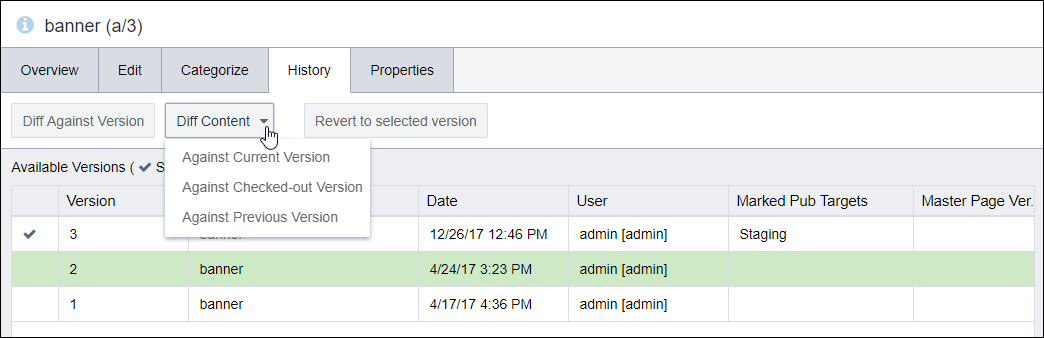
- Click the Diff Content button.
- Click to view one of the following options:
- Against Current Version:
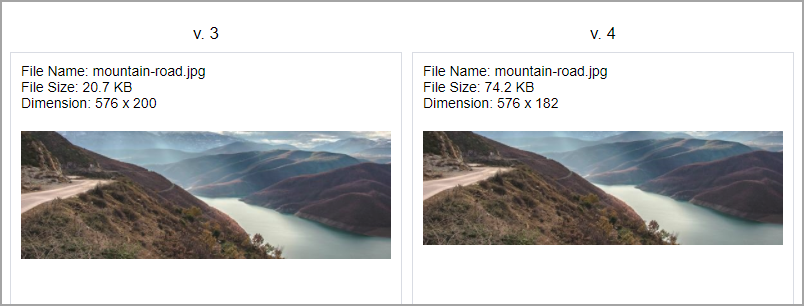
- Against Checked-out Version:
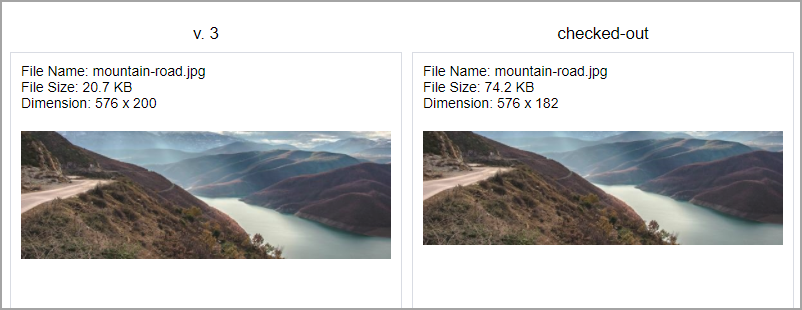
- Against Previous Version:
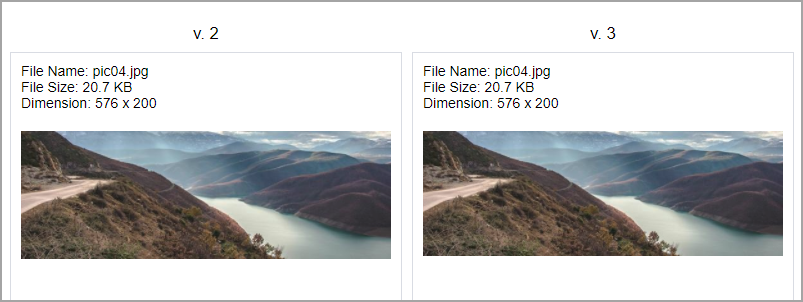
- Close Diff Content window.