Adding Parent Pages to a Page Creation Rule
At the Parent Pages tab in the Page Creation Rules manager, you can add parent pages to, and remove parent pages from, a PCR.
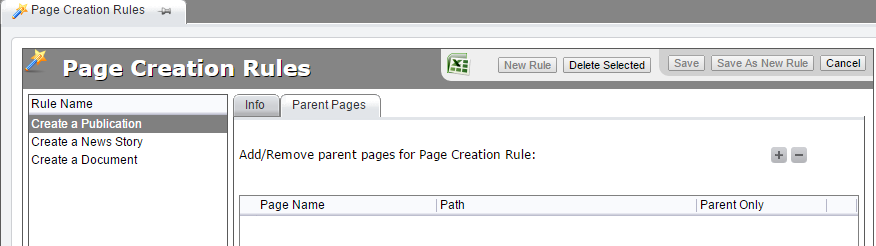
By assigning parent pages to PCRs, you define the places in the site tree where PCRs can be used to create pages. For example, a PCR called "Create a News Story" with a folder called "News Articles" as its sole parent could only places pages under "News Articles."
Use the "+"button to add a parent page to a PCR and the "-" button to remove a selected parent page from a PCR. Alternately, you can drag and drop a parent page from the site tree into the Parent Pages field.
The Parent Only check box to further restricts the places where the PCR can be applied. If the box is checked, pages can only be created under the parent page itself. If not, the PCR can be applied to all descendants of the parent page.
