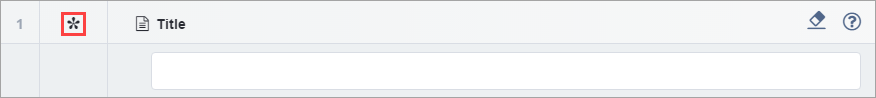Text Elements
Text elements contain plain text with no formatting. Text can be entered by typing directly into the field, by dragging and dropping, or by cutting and pasting from another location. Text boxes expand to accommodate the length of the entry.
To complete a text element: