Advancing Pages in Workflow | Describes how to move pages through workflow and provides steps to advance pages.
The last step in authoring is to advance the page. Institution where pages are sent for approval, advancing the pages may mean sending them to a web editor. In a situation where the author has permission to publish, advancing pages may mean publishing the page. In either case, advancing pages sends them to the next workstate and to a user or group associated with that workstate.
Workflows must be configured by the web site administrator and pages added to workflow (manually or through page creation rules) before a page can be advanced.
By default, the Advance in Workflow button appears between the Assign To and Spellcheck buttons on the toolbar. The Advance in Workflow button options change to reflect the available transitions at that point in the page's work cycle.
For example, if the page must now go to an editor for approval, the advance button might include "Send to Editor." When the editor gets the page, the Advance button might include "Publish" and "Send Back to Author."
To Advance a Page:
- Click the arrow next to the Advance in Workflow button.

- Select the desired option. The Advance Page in Workflow dialog appears.
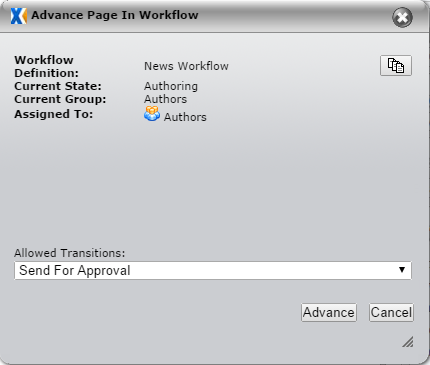
- Confirm that the appropriate transition is selected.
- Click Advance.
