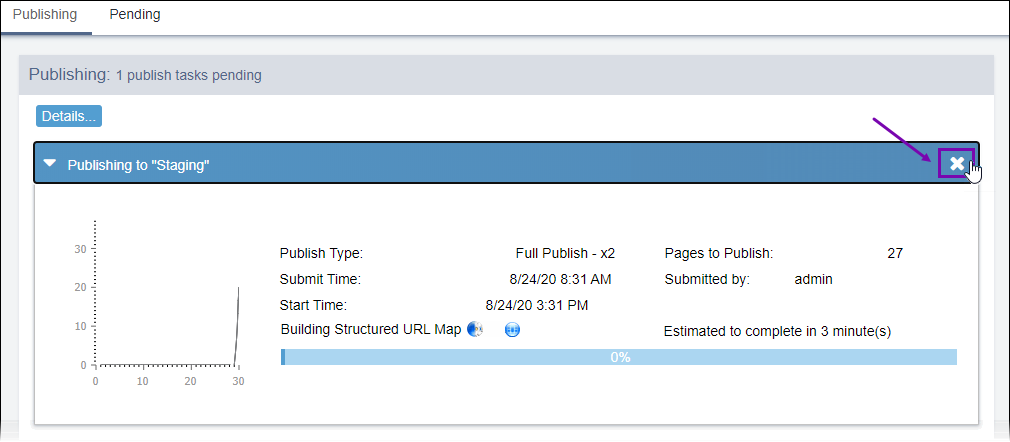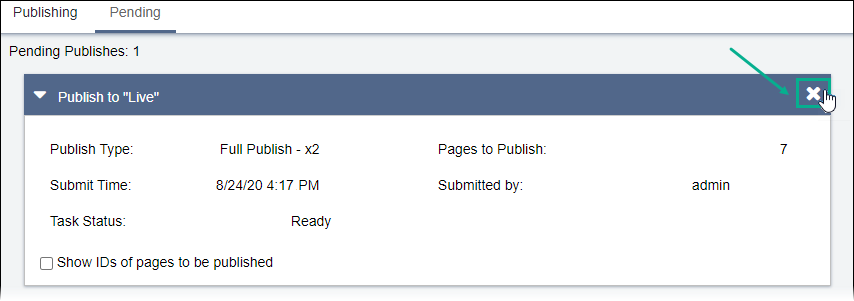Canceling a Publish
Prerequisites: See Publishing Prerequisites for details.
Users with permissions can cancel in-progress or pending publishes. Canceling
publishes halts the process at the content item publishing step, rolling back changes to
content items published before the cancel.
Important
If the publish reaches the replication step, Ingeniux CMS
prevents users from canceling the publish. If the publish completes, users can revert
content items to previous checked-in versions. See Using Content Item
History for details.
To cancel an in-progress or pending publish: