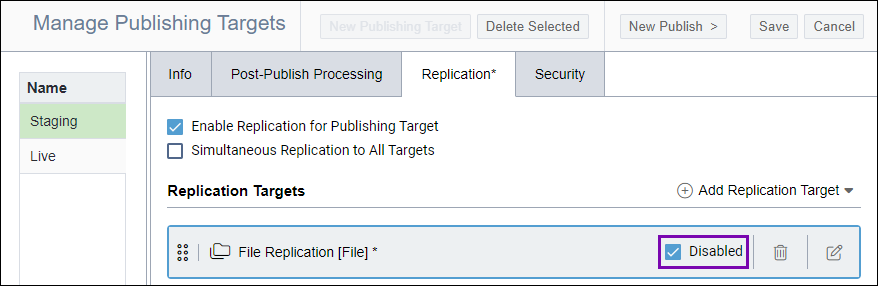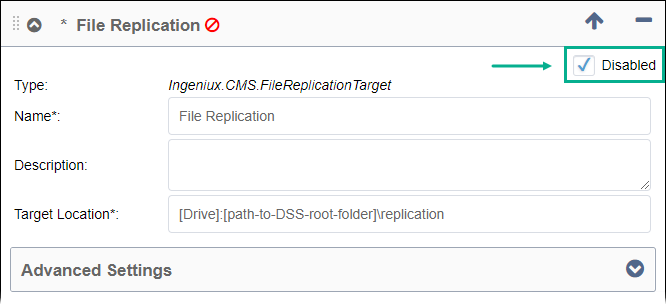Disabling Replication Targets
Prerequisites: See Publishing
Prerequisites for details.
Administrators can prevent files from copying to individual replication targets when
users perform replication on publish. The Disable option benefits
testing purposes because administrators can temporarily remove replication targets without
deleting them.
Tip
Replication takes place by default when users execute publishes.
Clearing the Enable Replication for Publishing Target checkbox
blocks publishing targets from performing replication entirely.
To disable a replication target: