Synchronizing Embedded Components and Content Units
You can synchronize unembedded components just as you would pages: by clicking Find out-of-sync page on the Synchronization tab of Schema Designer. For synchronizing embedded components and component content units, there are two other options available.
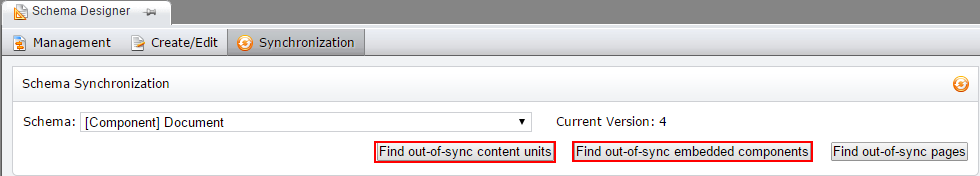
Find Out-Of-Sync Content Units
Changes to content units made in the Presentation Content Units Manager can be synchronized in Schema Designer with local instances of content units on Page Builder. Select a content unit from the Schema menu and click Find out-of-sync content units. The content units appear on a list.
Click Sync all to synchronize all instances of the content unit.
Find Out-Of-Sync Embedded Components
Embedded components, or local instances of components, can be synchronized with the component on which they are based. Select the component from the Schema menu and click Find out-of-sync embedded components. A list of out-of-sync embedded components appears.
Click Sync all to synchronize all instances of the embedded component with the original. On the dialog that appears, click Proceed.
