Adding Search Fields
On the Fields tab, you can manage boosts and exclusions for how CMS fields are indexed.
Adding a field exclusion
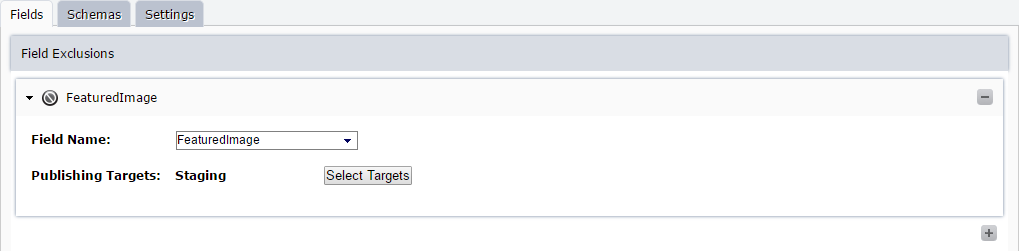
A field exclusion omits a field from the search index. To add a field exclusion:
- Click the + button.
- Select a schema field from the Field Name menu.
- By default, the exclusion applies to all publishing targets. To make it apply to only specific targets, click Select Targets. Choose a publishing target from the list and click OK.
- When you're finished, click Save on the Actions box. To add another exlcusion, click + again.
Adding a field boost
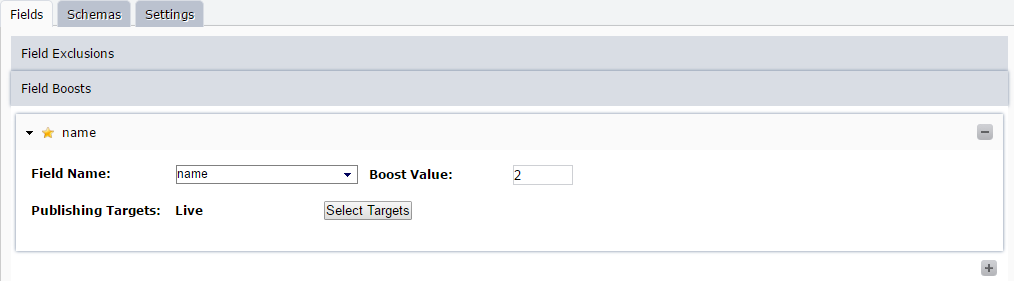
A field boost increases how prominently a field is returned in search results. To add a field boost:
- Click the + button.
- Select a schema field from the Field Name menu.
- Enter a number in the Boost Value field. Larger numbers increase how much a field gets boosted relative to other fields.
- By default, the boost applies to all publishing targets. To make it apply to only specific targets, click Select Targets. Choose a publishing target from the list and click OK.
- When you're finished, click Save on the Actions box. To add another boost, click the + again.
Deleting an exclusion or boost
To delete an exclusion or boost, click its - button. On the dialog that appears to confirm the deletion, click OK.
