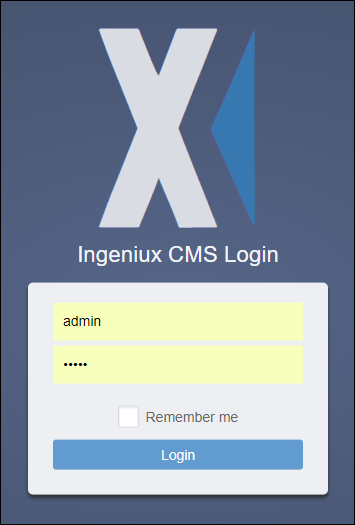Logging In
Ingeniux CMS is installed on a server. After it's installed, users with configured accounts can access the CMS as a web application, without installing any software.
To log in to Ingeniux CMS:
Ingeniux CMS is installed on a server. After it's installed, users with configured accounts can access the CMS as a web application, without installing any software.