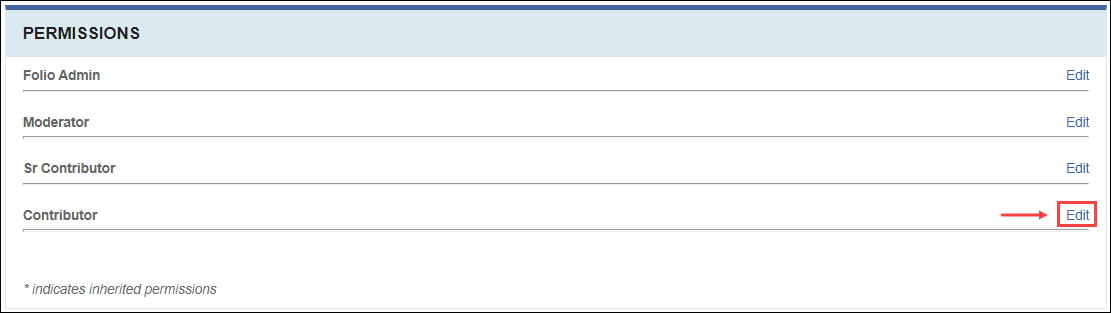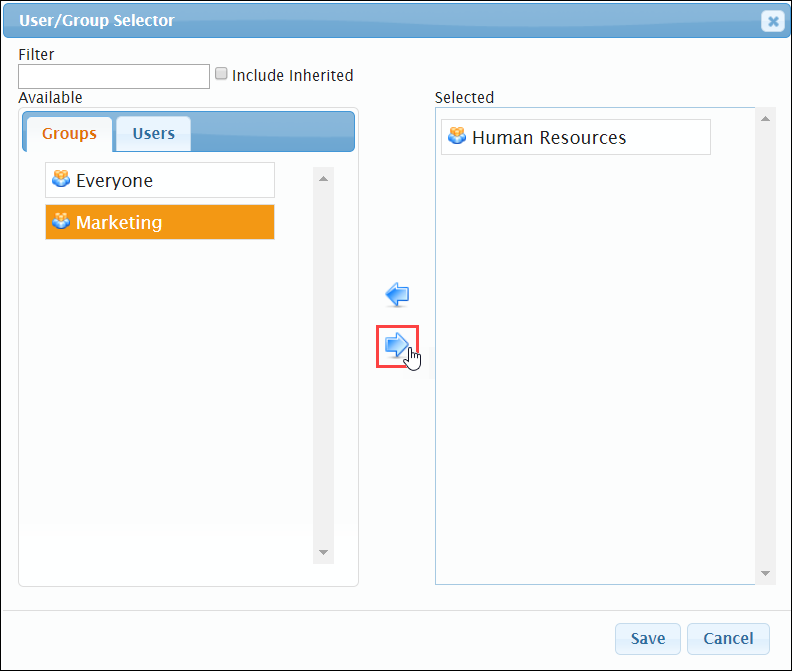Assigning Permissions
Prerequisites: Users require folio administrator+ permissions for the folio
to complete this task.
Assign folio role permissions to groups and users.
Site administrators and Folio administrators can add permissions to specific sub-folios and modules rather than to the parent folio. For example, folio administrators can assign moderator permissions to an individual gallery and not to the folio where the gallery is nested.
Tip
Use inherited permissions whenever possible. Many items marked for
specific users and groups may degrade performance, especially on large
sites.
To a assign folio permission role to a user or group: