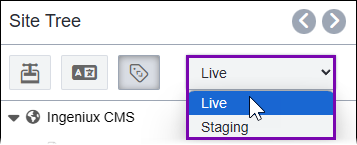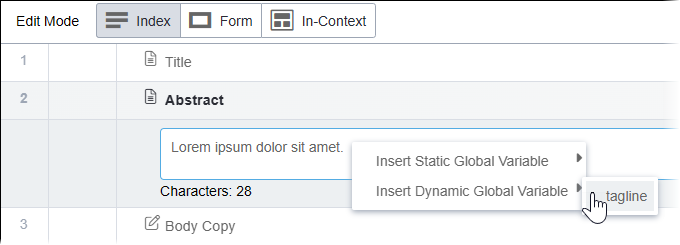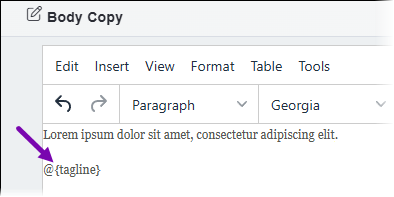Referencing Global Variables
Prerequisites: Global variables must be set up.
You can reference global variables in plain text and XHTML editor elements via the Edit tab of pages and components.
Note
Alternatively, administrators can reference global variables directly in the page or
component schema. They can reference the variable in the Default
Value field of plain text and XHTML editor elements via . See how to manually enter the global variable reference in the steps
below.
To reference global variables in content items:
Next Steps (optional):
You can click the Preview tab to preview the value of the global variable you referenced. If the variable has values specified for individual publishing targets, select the appropriate publishing target from the drop-down list in the Site Tree pane.