Defining Allowed File Types
At System Options > CMS > Assets Browser, administrators can define which types of image and media files can be uploaded as assets to the CMS.
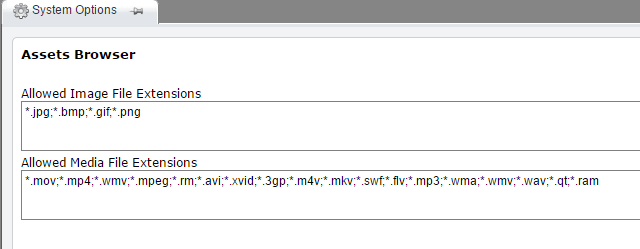
To add a new file type, type its name prefixed by an asterisk (e.g., "*.jpeg").
By default, the following file types are allowed:
Image files
- *.jpg
- *.bmp
- *.gif
- *.png
Media files
- *.mov
- *.mp4
- *.wmv
- *.mpeg
- *.rm
- *.avi
- *.xvid
- *.3gp
- *.m4v
- *.mkv
- *.swf
- *.flv
- *.mp3
- *.wma
- *.wmv
- *.wav
- *.qt
- *.ram
- *.webm
- *.ogv
