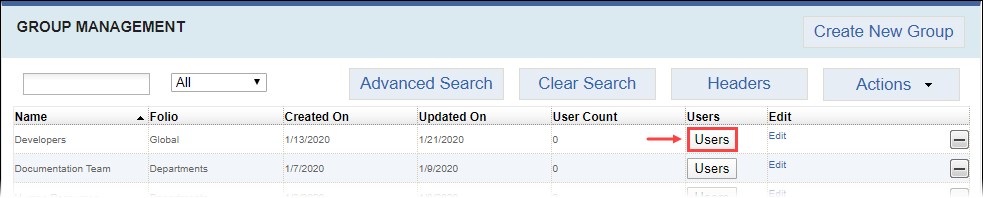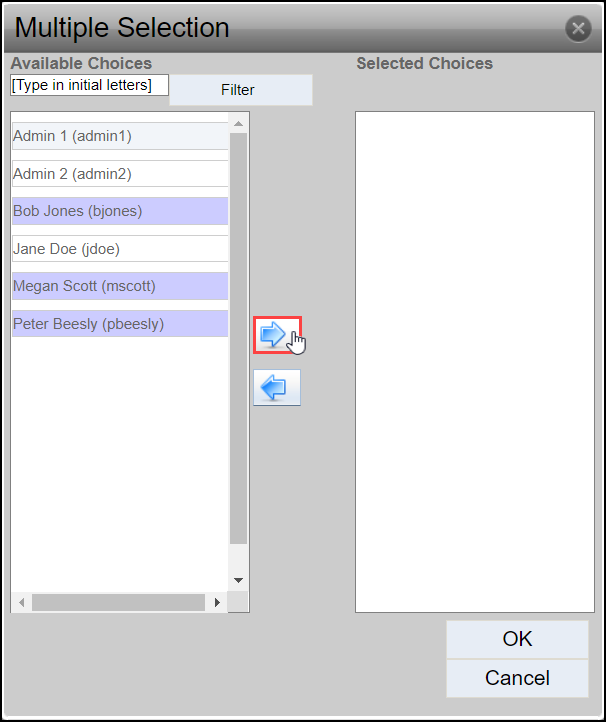Adding Members to Groups in Cartella Site Settings
Prerequisites: Users require site administrator permissions
to complete this task. Users require folio administrator+ permissions to the folio to add members in folio- and sub-folio specific groups. See one of
the following for details:
Note
Give users group memberships. In specific Cartella areas where a group has assigned permissions, its members have joint content management responsibilities and share levels. In the Multiple Selection dialog lists, the users' full names and login names display.
Note
Site Administrators can add deleted users that
haven't been purged to user groups.
To add members to a user group:
Related Topics