Image Manipulator
Users can use the Ingeniux Image Manipulator tool to resize, crop, rotate, or flip images via XHTML editor elements in pages and components.
Rather than navigating to the Assets Manager to edit images, users can use this shortcut tool to edit images without leaving the Site area.
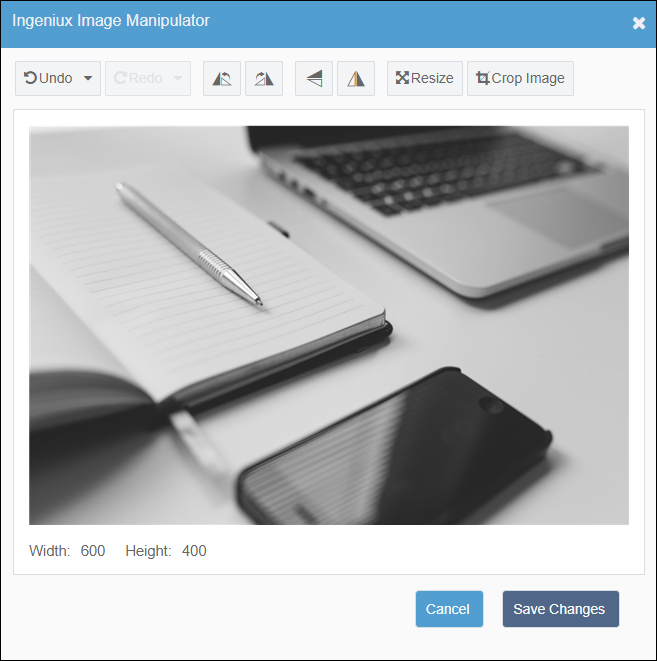
Keep in mind that changes saved in the Ingeniux Image Manipulator register under the current checked-out version of the asset in the Assets Manager. See Assets History for details about asset versioning.
Version Notes: CMS 10.6 vs. CMS 10.0-10.5
We recommend installing Ingeniux CMS 10.6 to access this feature's full toolset. In CMS
10.0-10.5, issues may prevent users from applying some Image
Manipulator tools. If these issues occur, install CMS 10.6 or see Editing Image Assets for details
about alternative editing features in the CMS Assets Manager.
