Viewing Workflow History
Workflow history shows all assignments and transitions for the selected page as it has moved through workflow. Workflow history is only available for pages that are in workflow.
To view workflow history:
Related Topics
Workflow history shows all assignments and transitions for the selected page as it has moved through workflow. Workflow history is only available for pages that are in workflow.
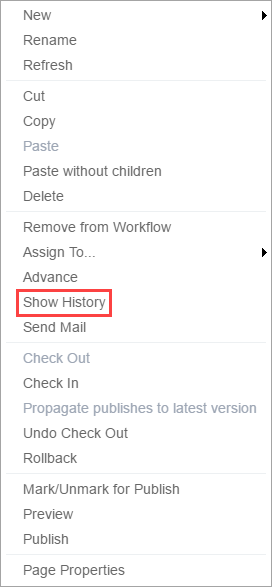
Related Topics
