Configuring Structured URLs
Structured URLs map a requested URL path to specific CMS xIDs. Because pages are stored in a flat directory structure, structured URLs generate a virtual page hierarchy that's semantic and easier for users to understand.
For example, the nonstructured URL http://mycompany.com/x123.xml could instead look like http://mycompany.com/blogs/marketingblog/blogpost.
You can configure structured URLs for each publishing target.
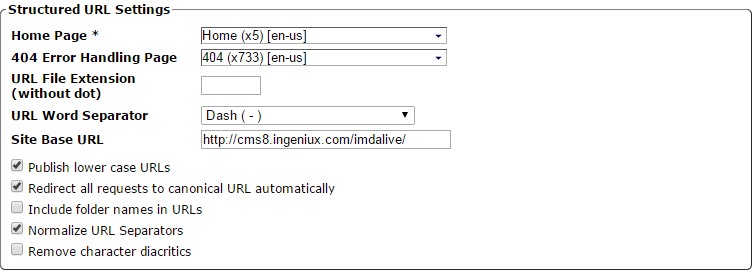
Home Page: Determine the point in the site tree where structured URLs begin. Pages that aren't beneath this xID don't automatically receive a structured URL mapping. The home page location especially affects site trees that contain multiple websites within one tree.
404 Error Handling Page: Specifies an internal page or, if no page is entered, the default CMS "File not Found" error page. If a specific xID page is specified, the page must be published and available on the DSS site. This page does not need to be beneath the Home Page xID.
URL File Extension: Specifies what extension structured URLs use: .htm, .html, or .xml. Although a page can be reached using any of the three extensions, the extension specified will be the one visible in navigations.
URL Word Separator: Selects either underscore ( _ ), the dash ( - ) or concatenation (removal of spaces) to replace the spaces contained in a file name. The default is the dash.
Site Base URL: Used primarily for writing XSLT style sheets. A developer can choose to use the value of this field as the base tag value. The value must be a full URL starting with http:// or https://.
Publish lower case URLs: If selected, specifies that all links published in site pages display in lower case.
Redirect all requests to canonical URL automatically: If selected, automatically uses a 301 redirect to send users to the canonical URL of a given page if the page is requested with a different URL.
Include folder names in URLs: If selected, allows the tree structure of the site, including folder names, to be reflected in the URLs generated.
Normalize URL Separators: If selected, prevents separators from being repeated in structured URLs. For example, in an environment where dash is selected as the URL word separator, the page name "Student - Life" would be displayed as "Student-Life" rather than "Student---Life."
Remove character diacritics: If selected, strips URLs of characters with diatricial marks (e.g., á, ñ, or ü) and replaces them with nondiacritic characters.
