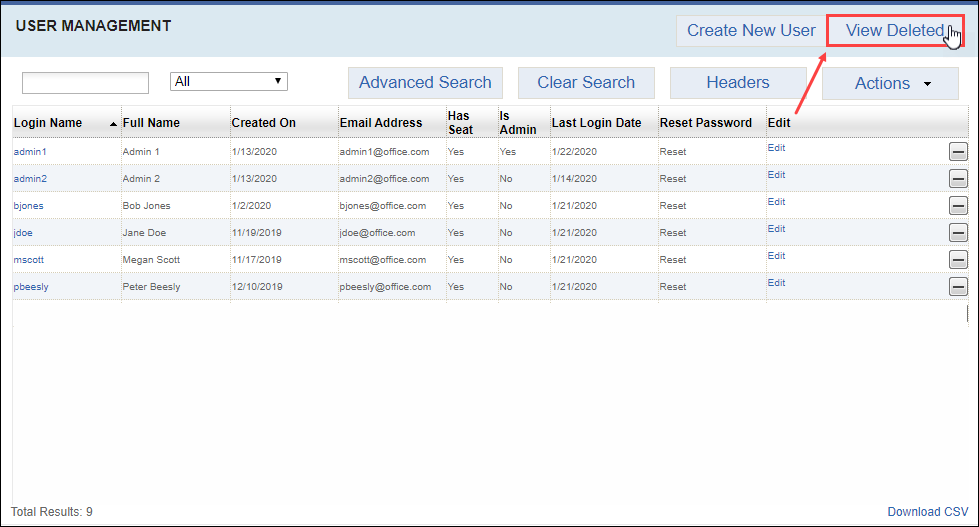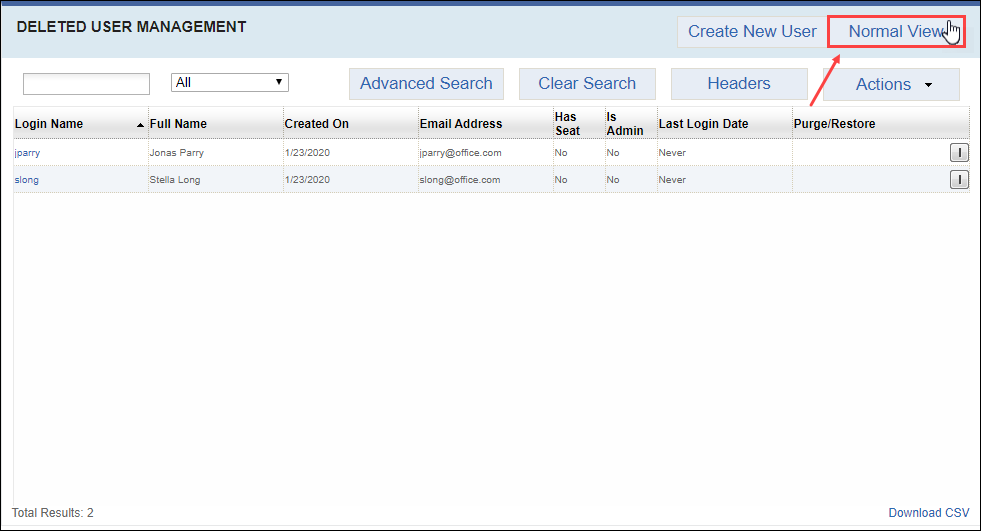User Management
Prerequisites:
Cartella users are assigned permissions and roles that determine what they can do in the site. Administrators can manage permissions and other user settings in the User Management view.
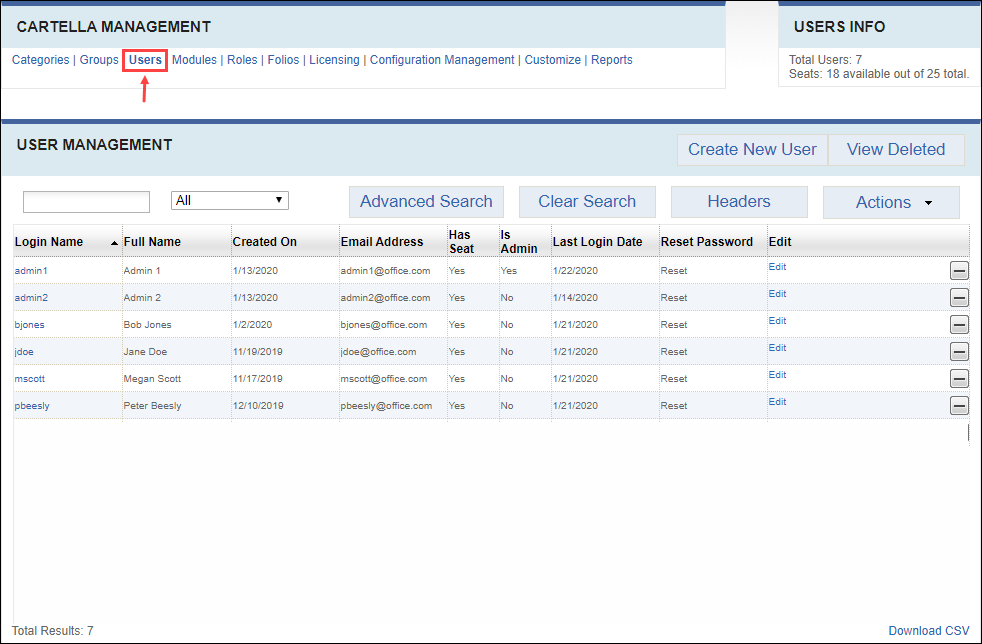
The User Management view displays a table of Cartella users.
The default table displays all Cartella users, listing their login names, full names, email addresses, the date of each user’s last login, and whether that user has a seat license or administrator permissions.
The Users Info area displays the total Cartella site instance users and seat availability. Cartella determines the maximum of allowed seats based on the site's licensing agreement.
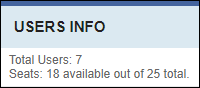
The User Management view displays active users, and the Deleted User Management view displays deleted users.