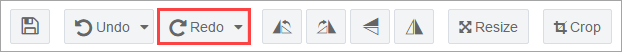Redoing Image Changes
To redo an image change:
- Navigate to .
- Select an asset in the Assets Tree.
- Click the Edit tab.
- Change the image's orientation, resize the image, or crop
it.
- After you have undone the change by clicking the Undo button,
click the Redo button to reinstate the change. Also, you can click
the down arrow within the Redo button to reinstate any of the
changes in the list.
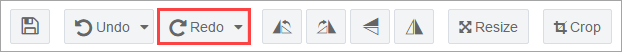
- When you are satisfied with your changes, do one of the following:
- To save your changes to the current file, click the Save
Changes button.
- To save your changes with a new file name, click the Save
As button and complete the Save As
dialog.