Completing Page and Component Elements
The Edit tab displays all possible pieces of content for a page. Because content varies from page to page, not every page will have values for every element.
Elements marked Required must have a value before the checking in the page. An asterisk (*) displays next to the required element in the Index View mode. If the user doesn't enter a value and saves the page or component, the asterisk turns red after the user expands the element.
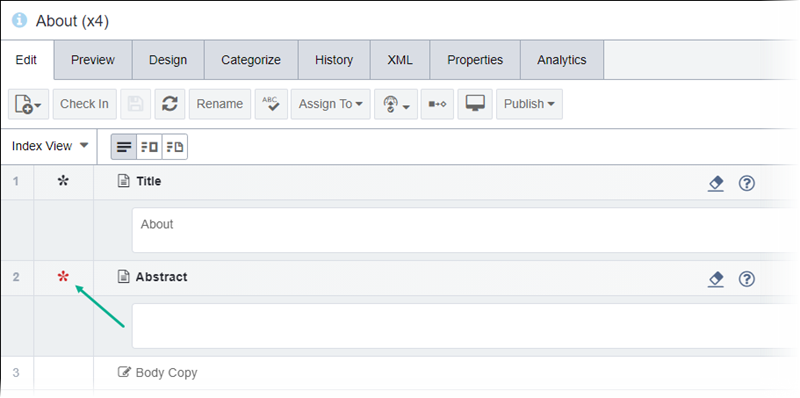
It is necessary to check in the page or component before it is published. The website administrator determines which elements are required.
If values are added, the content displays on the page as prescribed by the built-in stylesheets. If optional values are omitted, that portion of the page is not displayed. The Preview tab shows the content entered on the edit form as it will appear when published.
See following topics to complete the various element types.
