Managing Site-Wide Taxonomy Categories
To manage site-wide taxonomy settings, navigate to Administration > Taxonomy. (For information on adding taxonomy categories to a page, creating a category, and other page-level taxonomy actions, see "Authoring Fundamentals.")
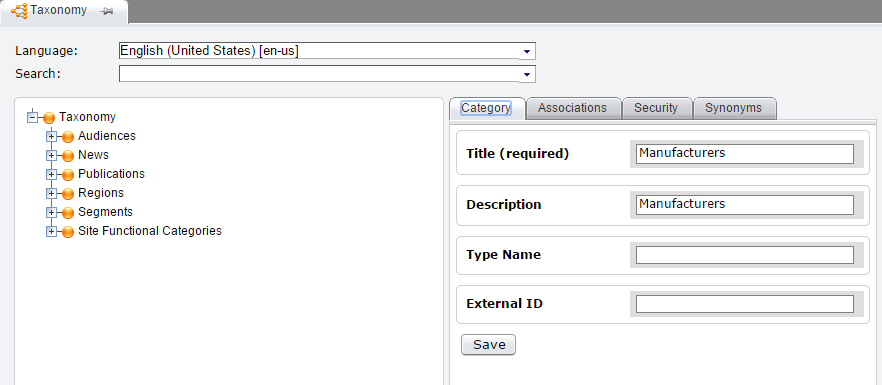
Editing the Taxonomy Tree
The category tree on the Taxonomy manager contains all taxonomy categories for a site. To add a category, click the + button and enter a name for it. To delete a category, select it and click the - button.
To edit an existing category, select it in the site tree.
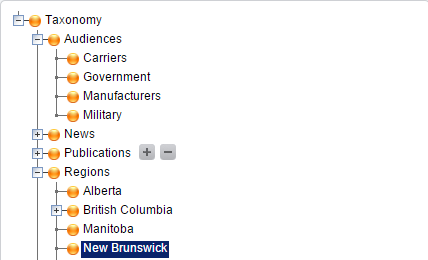
Selecting a category and clicking the Associations tab displays a list of pages that have been tagged with that category. To tag a page with a category selected in the tree, use the + button. To cancel the association between a selected category and a page, mouse over the page and click the - button.
Setting Taxonomy Security
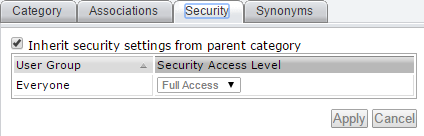
At the Security tab, you can restrict on a category-by-category basis the user groups that can apply taxonomy categories to pages. By default, the Everyone group will have full access to categories, and child categories will inherit security settings from parents. This means that, by default, if a group has access to a site node, the group will be able to apply any taxonomy category at that node.
In some cases, you may want to limit the groups that can use a given taxonomy category. To do so, you’ll need to configure the taxonomy tree via the Security tab.
To configure security for a parent category, uncheck Use default security settings. To configure security for an individual child category, uncheck Inherit security settings from parent category. Then, for each user group, select Full Access or Read Only from the drop-down. These settings will determine whether a group can apply or only view a given category.
By default, only the Everyone group displays in the Security tab. To configure security for an additional group, use the Add button and choose a group from the dialog. Then choose Full Access or Read Only. Repeat for additional groups.
When you’re finished configuring taxonomy security, click Apply.
At the Synonyms tab in the Taxonomy Manager, you can associate synonyms with nodes in the taxonomy tree. Synonyms can be used to display other names for a given category.
Adding Synonyms to a Taxonomy Category
At the Synonyms tab in the Taxonomy Manager, you can associate synonyms with nodes in the taxonomy tree. Synonyms can be used to display other names for a given category.
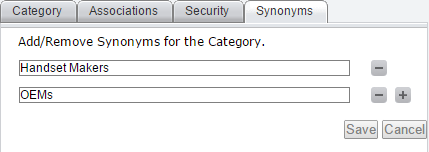
To add a synonym to a category, go to the Synonyms tab and select a category from the taxonomy tree. Then enter a synonym into the Add/Remove Synonyms for the Category field and click “+”. Use the “-“ button to remove synonyms. When you’re finished making changes, click Save.
