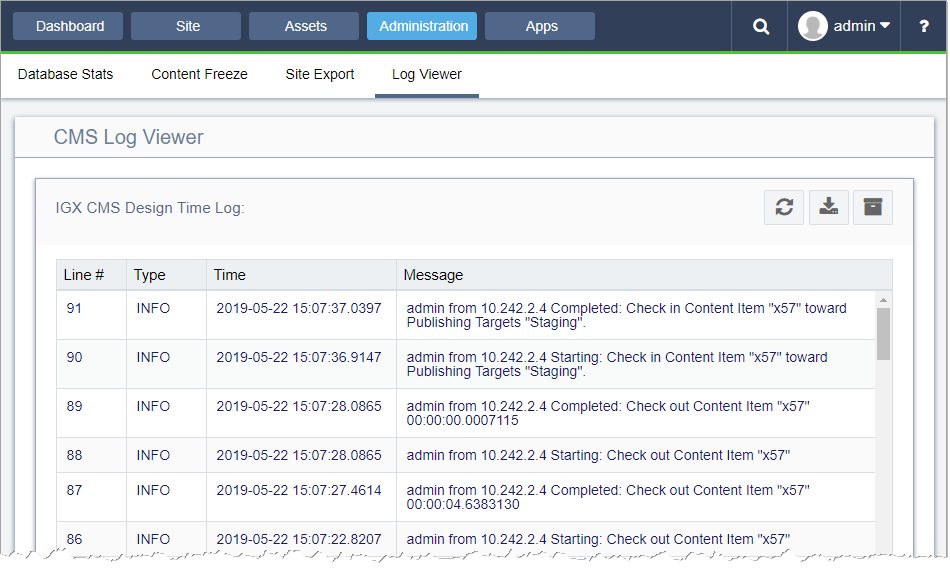Downloading Maintenance Logs
You can view a site's errors in the Ingeniux CMS Design Time Log within the user interface. If you like, you can also download the log.
To download the maintenance log:
You can view a site's errors in the Ingeniux CMS Design Time Log within the user interface. If you like, you can also download the log.