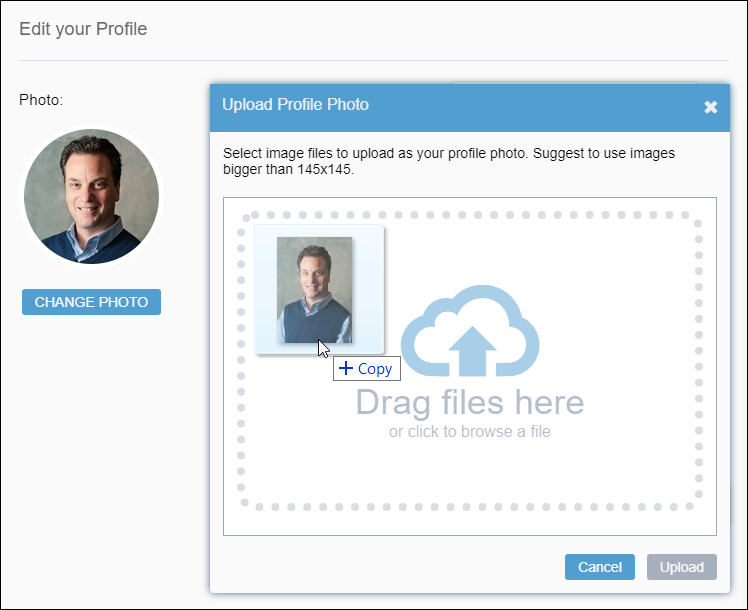Change Profile Photo
The Edit your Profile view provides an option to change your profile photo. The Adjust your Profile Photo dialog provides options to reposition your uploaded photo.
This profile photo displays to other users in the CMS and on your dashboard.
To change your profile photo (or add a new one):