Working in the XHTML Editor
Most authoring work occurs in the XHTML Editor element. In the XHTML editor you can format text and insert hyperlinks, images, and tables. You can type text directly into the editor or copy and paste it from another source.
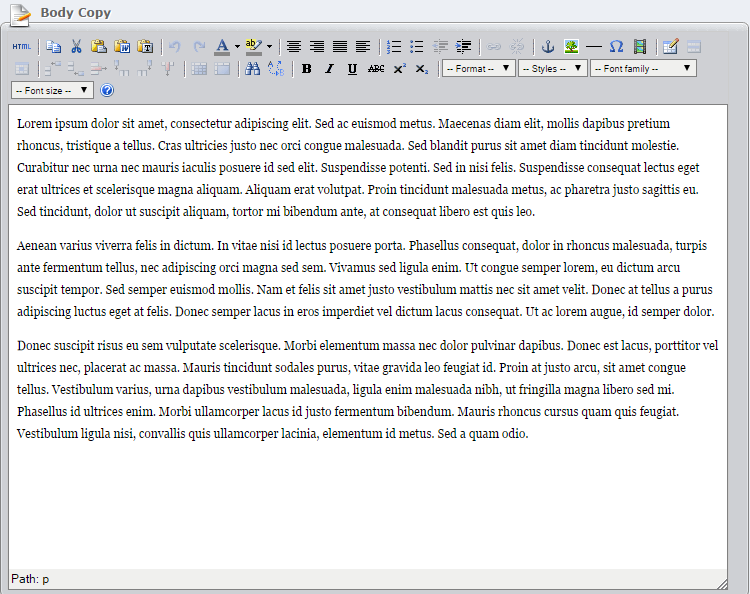
The XHTML editor is an open-source plug-in called TinyMCE. Administrators can configure the XHTML Editor at System Options > CMS > XHTML Editor.
The XHTML editor does not reflect the final display of the HTML as it will appear in a web browser. The Page View tab provides a view of what the page will look like when the HTML is combined with the associated style sheet.
At the bottom of the XHTML editor is the element path. This feature displays the current depth and path in the HTML markup. It can be useful for building HTML literacy and for troubleshooting.
To the right of the element path is a resize handle. Resizing makes it easier to work with long blocks of content.
The HTML button opens a separate window in which the HTML markup for the formatted text is rendered. You can enter and edit marked-up text in this view.
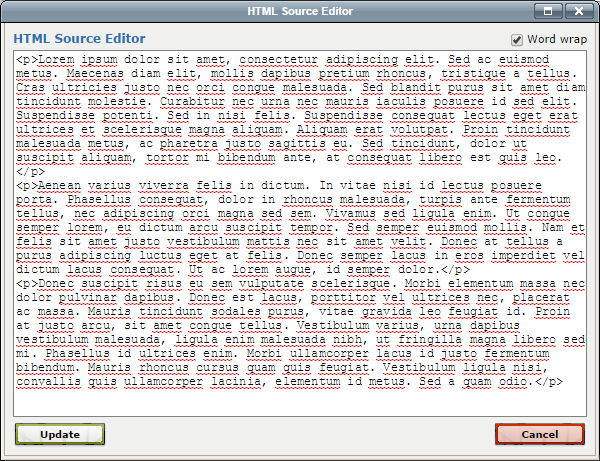
In most respects, working in the XHTML editor is similar to working in many other common word-processing applications. Many of the buttons—for formatting, making lists, and justifying text on the page—are likely familiar to anyone who's used Microsoft Word. The following articles cover certain aspects of the XHTML editor in greater depth:
