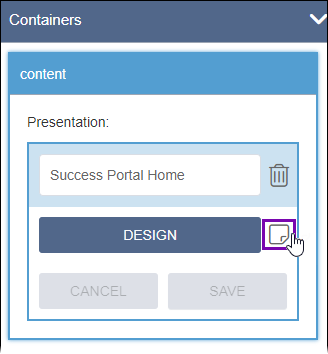Users can add notes for Page Builder presentations within individual site pages.
Note
All
users with Page Builder permissions can view and edit the presentation notes.
To edit Page Builder presentation notes:
- Navigate to .
- Select the page with the Page Builder presentation.
- Check out the page, and select the Design tab.
The Design tab workspace and accordion menu
displays.
- Expand the Containers accordion menu option.
The presentation details display.
- Select the Edit Presentation Note (note) icon next to the
DESIGN button.
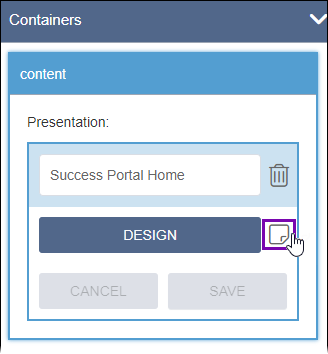
The Edit Presentation Notes dialog displays.
- Enter or edit details in the Presentation Notes field.
- Select Confirm.
The Edit Presentation Notes dialog closes.
- Select Save in the Design tab
toolbar.