Reports
The CMS features a report system that provides a number of internal analytics tools, including:
- Queries Against Multiple Documents
- Customizable Report Parameters
- Report Scheduling
- Excel Spreadsheet Generation
The basic reporting model for the CMS involves running an XPath query against one or more XML documents.
To access the report manager, go to Administration > Reports. At the Overview tab you can view general site statistics, and at the Scheduling tab you can start and stop forthcoming reports.
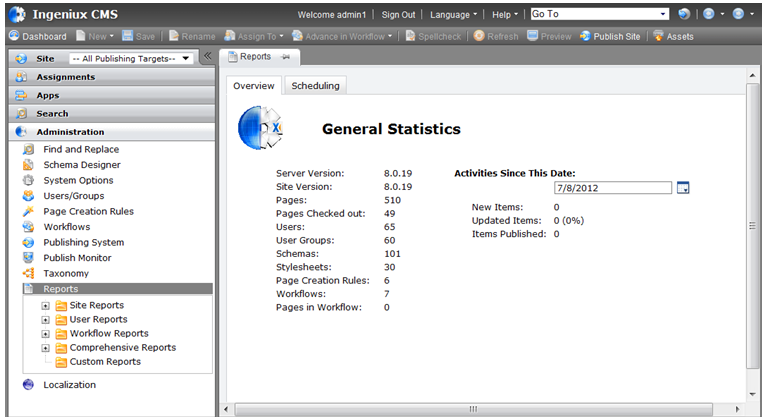
In the Reports tree structure, you'll see report folders and report nodes. The folders and reports have different context menus. Right-clicking report folders will present two options: Paste and New Report. Right-clicking an individual report will present options to Cut, Copy, or Delete the report.
To open a report, expand a report folder and select a report from the second level of the tree structure. Its information displays in the right pane. There are three kinds of reports you can create:
- Simple Reports
- Parameterized Reports
- Advanced Reports
To create a report, right-click a node in the reports tree and select New.
This section includes:
