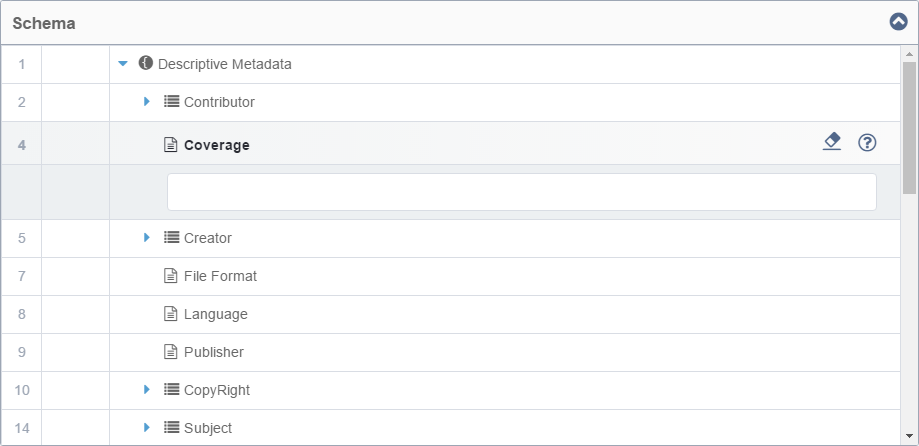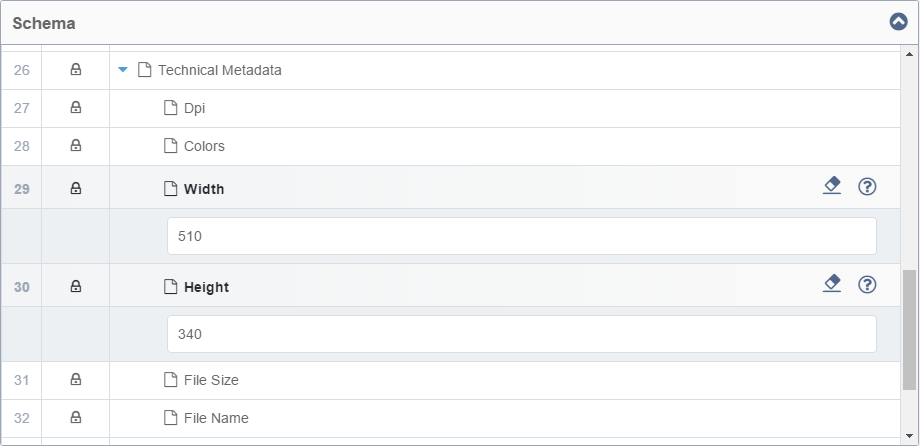Adding Asset Schema Metadata
Descriptive Metadata
Each asset type has been configured with the following descriptive metadata, which has been adapted from the Dublin Core Metadata Initiative.
| Name | Description |
|---|---|
| Contributor | An entity responsible for making contributions to the resource. Examples of a Contributor include a person, an organization, or a service. Typically, the name of a Contributor should be used to indicate the entity. |
| Coverage | The spatial or temporal topic of the resource, the spatial applicability of the resource, or the jurisdiction under which the resource is relevant. |
| Creator | An entity primarily responsible for making the resource. Examples of a Creator include a person, an organization, or a service. Typically, the name of a Creator should be used to indicate the entity. |
| File Format | The file format, physical medium, or dimensions of the resource. Examples of dimensions include size and duration. Recommended best practice is to use a controlled vocabulary such as the list of Internet Media Types [MIME]. |
| Language | A language of the resource. An entity responsible for making the resource available. |
| Publisher | An entity responsible for making the resource available. Examples of a Publisher include a person, an organization, or a service. Typically, the name of a Publisher should be used to indicate the entity. |
| Copyright | Legal attribution given to an originator or an assignee of asset. Copyright falls under the Dublin Core Metadata Initiative Rights element. |
| Subject | The topic of the resource. The topic of the resource. Typically, the subject will be represented using keywords, key phrases, or classification codes. Recommended best practice is to use a controlled vocabulary. |
| Title | A name given to the resource. Typically, a Title will be a name by which the resource is formally known. |
| Description | An account of the resource. Description may include but is not limited to: an abstract, a table of contents, a graphical representation, or a free-text account of the resource. |
In addition to the elements above, administrators can add other descriptive metadata elements to asset types. See Creating Asset Schemas for more details.
Version Notes: CMS 10.5
In Ingeniux CMS 10.3, asset/document schemas can be created with
custom meta data fields; however, these data fields were not searchable. As of Ingeniux
CMS 10.5, custom asset metadata fields now serialize on publish as an igxcustom
attribute in the asset's XMP metadata. Custom group elements serialize in the same way,
so they can be indexed for search as well.
To add descriptive metadata values:
Technical Metadata
Each asset type has its own pre-configured set of
technical metadata.
To view technical metadata: