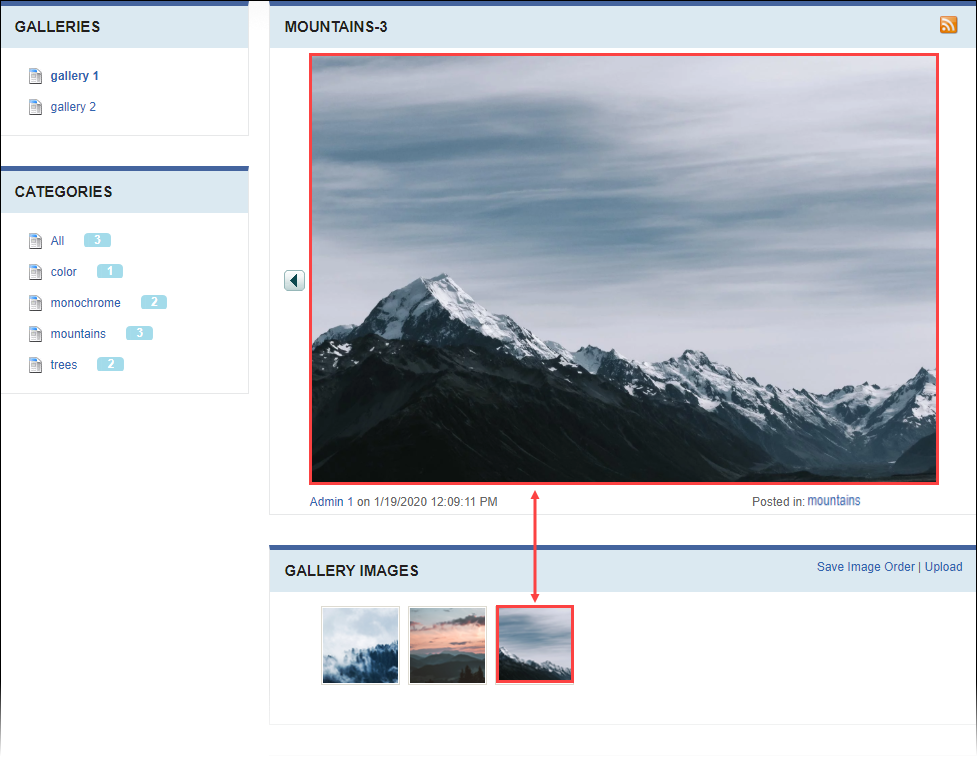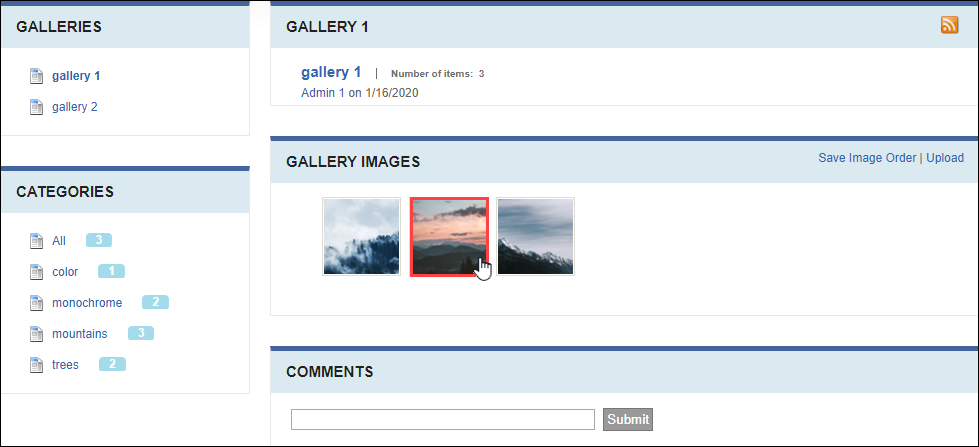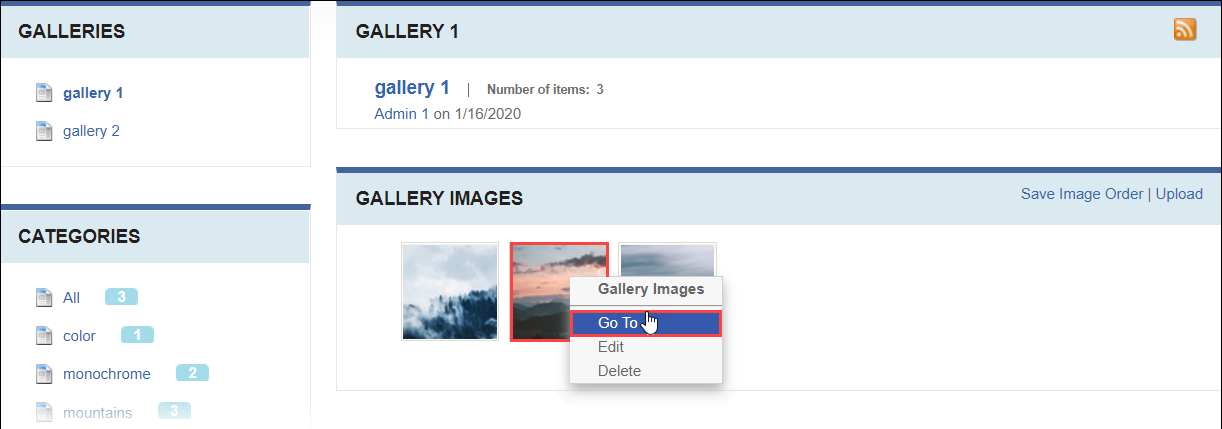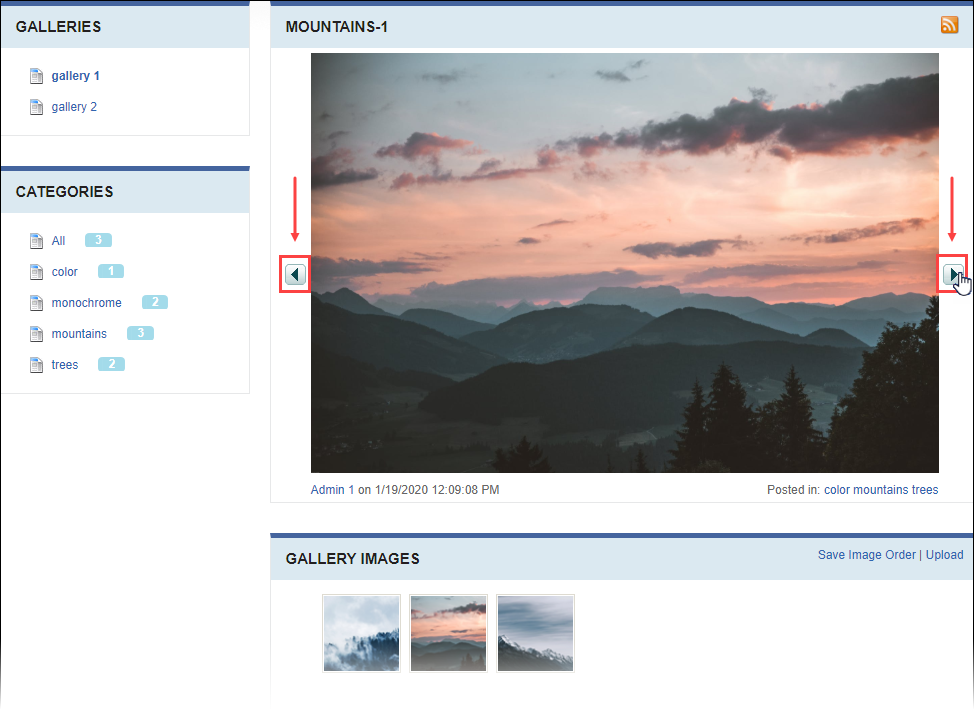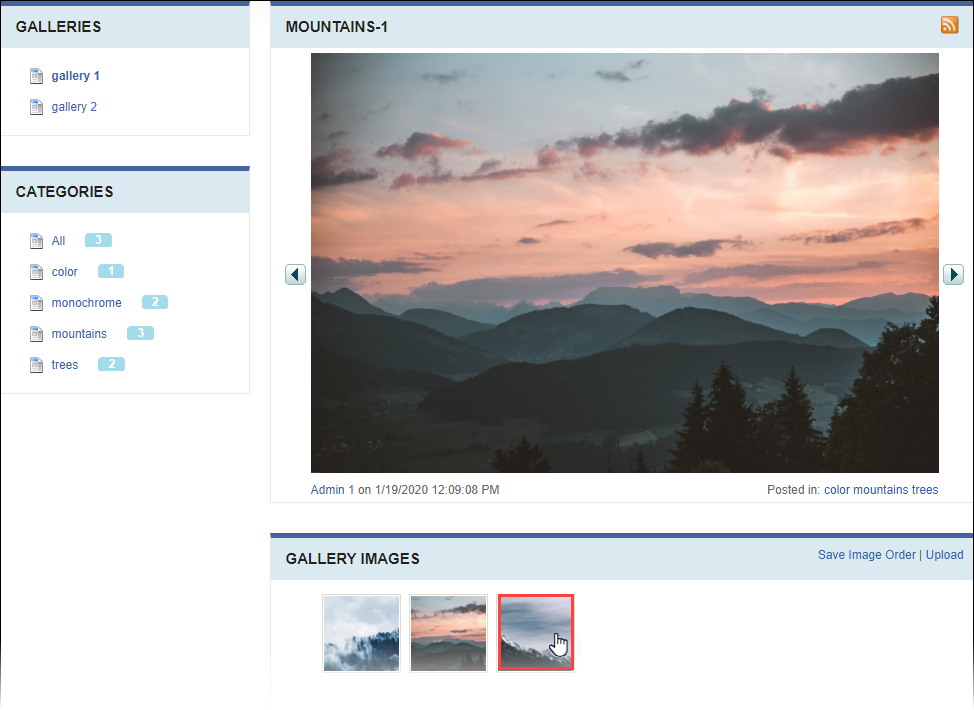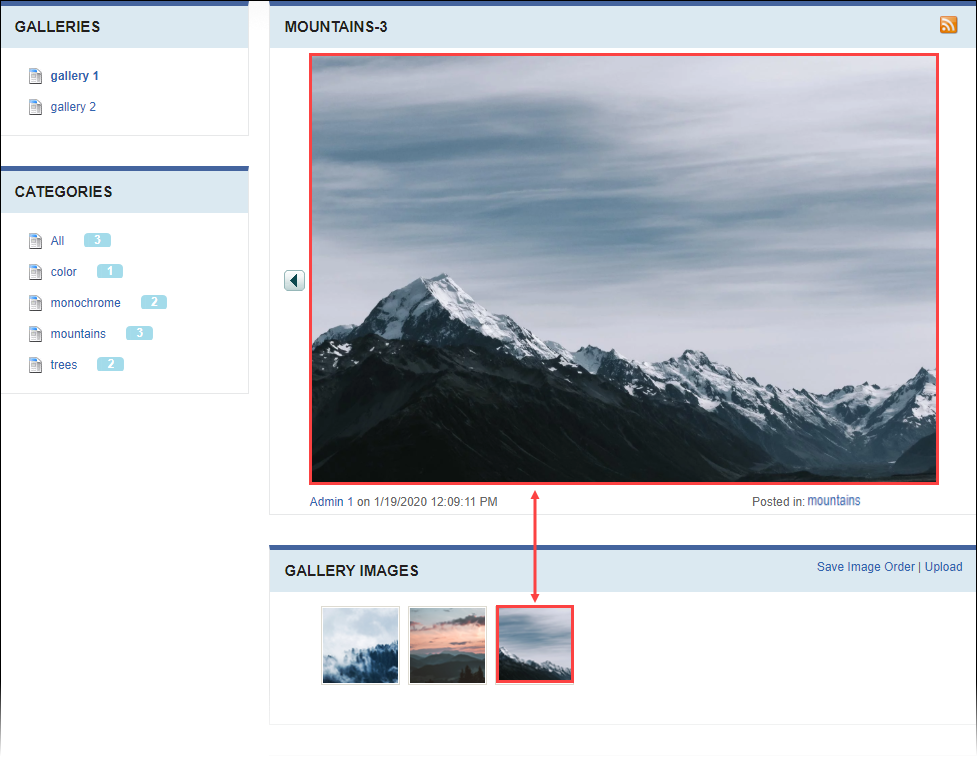View and browse images within image galleries. The gallery image order determines
which images display first.
To view images in a gallery:
- Choose one of the following steps.
- Navigate to Click the image in the Gallery Images
area.
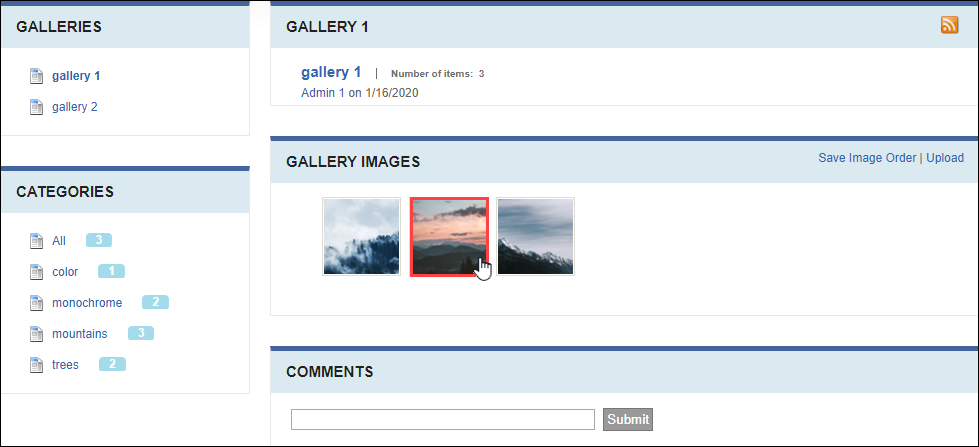
- Navigate to . Right-click the image and click Go To
in theGallery Images area.
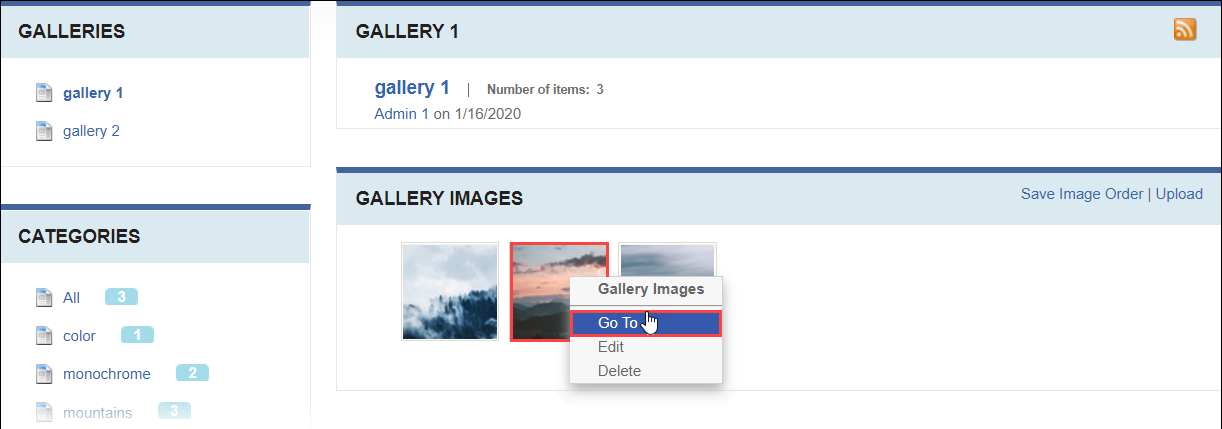
The image view displays.
- Choose one of the following steps.
- Use the arrows to navigate and display images in the
order.
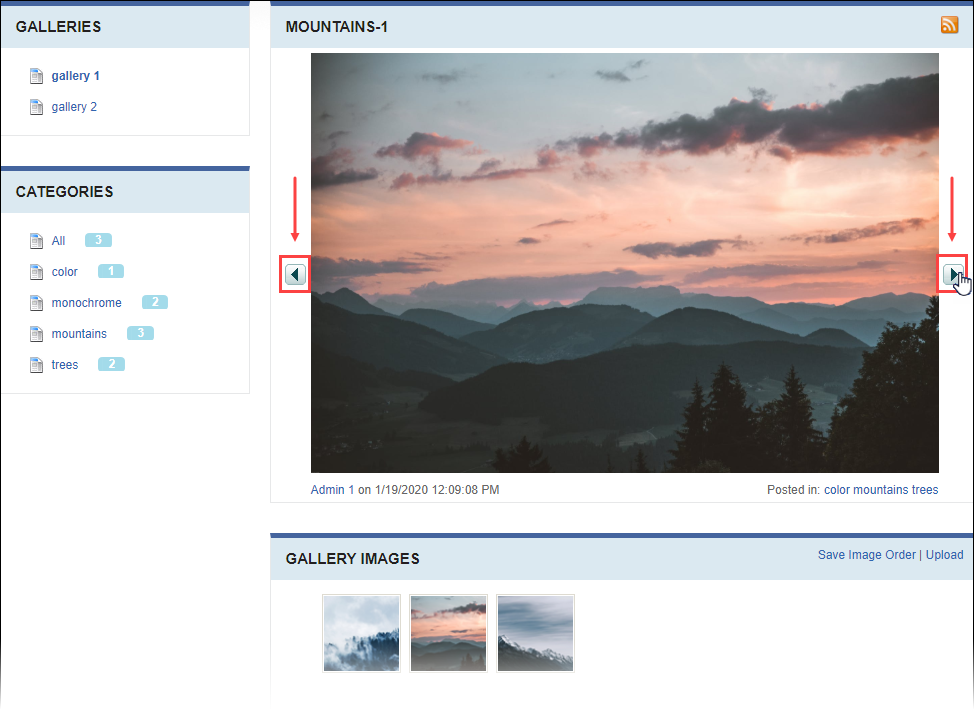
- Click the image to view in the Gallery Images
area.
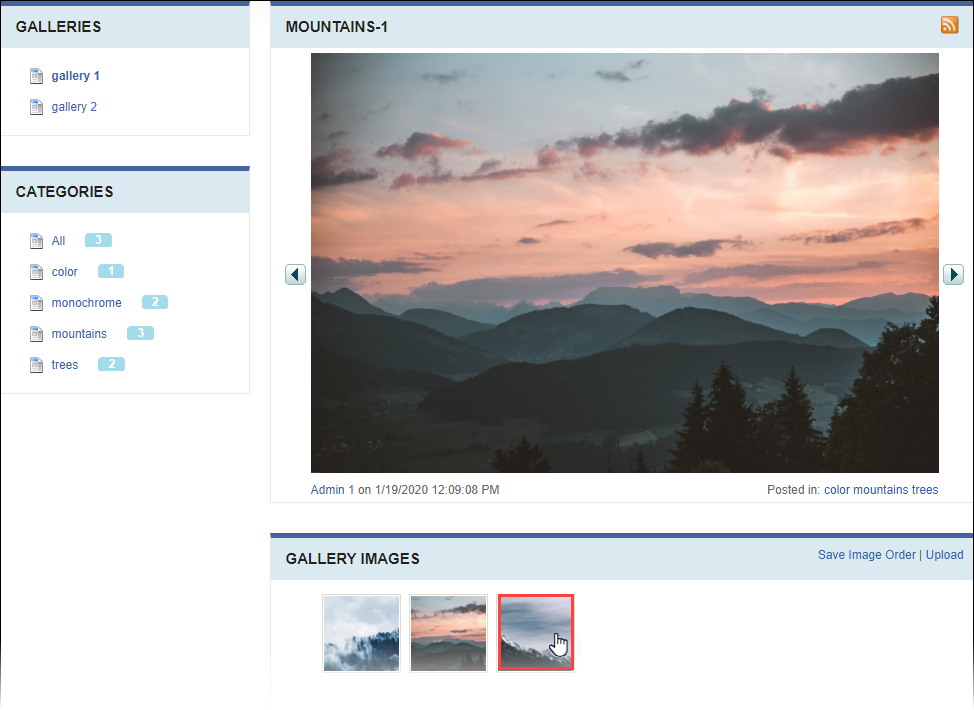
Cartella navigates and displays each image in the gallery.