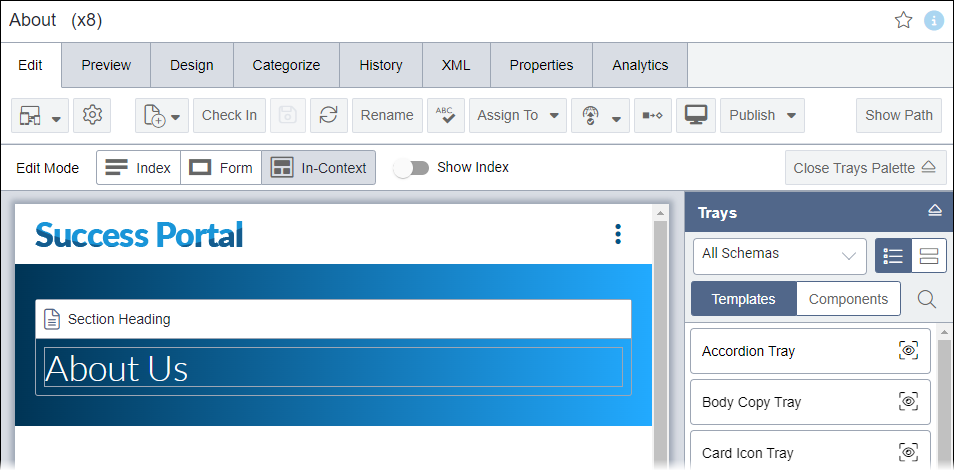CMS 10.6 In-Context Editing (ICE)
Prerequisites:
- CMS 10.6 must be installed. See CMS Statistics for details to check your version.
- Administrators must enable and configure In-Context Editing (ICE) mode in . See In-Context Editing Configuration for details.
- For previewing Multi-Format Output (MFO) pages in ICE mode, administrators must configure the publishing target's preview settings. See Configuring Preview Settings for details.
- Administrators and developers must configure views and editable fields for ICE mode. See CMS 10.6 Configuring and Rendering In-Context Editing (ICE) Content for details.
- Administrators must provide users with permissions to access ICE mode. See See Page Builder and ICE Required Permissions for details.
Use the CMS 10.6 Edit tab user interface with In-Context Editing (ICE) mode enabled to edit fields within site page layouts.
CMS 10.6 ICE enhancements include:
- Replaced overlay ICE field markers with inline ICE field widgets.
- Added cancellation feature to exit ICE mode without saving.
- Added empty component field support.
- Improved component editing to offer a full range of functionality from the Edit Form in ICE mode.
- Added list field support for users to add content and reorder list items via drag and drop.
- Added the ICE Trays pane. This feature offers drag and drop support for adding content to individual components, individual component content units, and component lists.