Adding Users to a Group
After creating a group, you can add users to it on the Members tab.
To add users to a group, navigate to Administration > Users/Groups > Groups. Click the Members tab. Then drag the users you want to add to the group from the right-hand Users pane and drop them on the list of group members in the center.
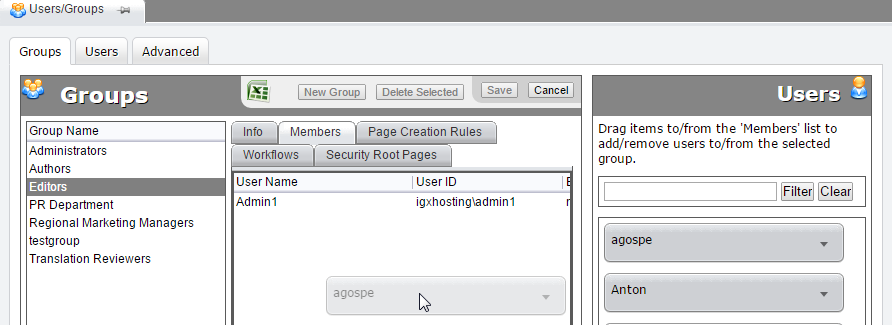
When you're finished, click Save.
(Altnerately, you can assign groups to a single user by navigating to the Users tab, select a user, and dragging groups to it in the same manner.)
